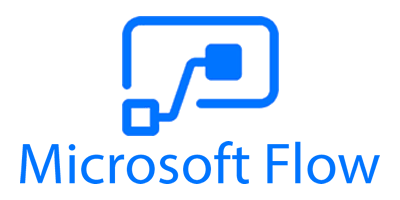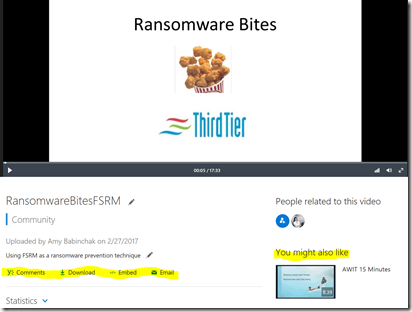Last week I wrote a blog post: 30 Things you can do with Microsoft Forms. Today, I would like to introduce 30 Things you can do with Microsoft Flow!
What is Microsoft Flow?
Flow allows people to create and automate workflows and tasks across multiple applications and services without help from developers. It is an easy way to automate repetitive tasks. Here is another way to think of it… If you can use the following phrase by filling in the blanks with your workflows, there’s probably a Flow for that!
If _______ Then ________
If This Then That… it’s that simple. Flow needs a “trigger” to start a process, then an action to complete it. Flows can also get very complex with multiple actions, but we’re going to look at some fairly simple possibilities of Flow. While you’re reading the list, think about your own work processes and how Flow might be able to help you!
30 Things you can do with Microsoft Flow
- Receive a notification when a Form is submitted.
- Send a welcome email to new hires.
- Receive an alert when a new document is added to a specific file.
- Track Facebook posts.
- Receive an alert when there is a new comment on your social media.
- Receive an alert when a specific user Tweets.
- Automatically communicate specific events or milestones.
- Save a document to a file in your computer and Flow automatically sends that document to a specified place in SharePoint.
- Save a photo of an expense receipt to a specified folder and Accounting automatically gets a notification.
- Save a document and automatically send a notification to your boss for approval.
- Receive an alert when your favorite blog posts a new entry.
- Send yourself custom reminders.
- Get a text message telling you what the weather report is for tomorrow.
- Receive an email when a specific keyword is tweeted about.
- Automatically duplicate documents from a specified SharePoint folder to Dropbox or Google Drive.
- Save new Tweets from a specific person to an Excel Document.
- Sync a Google Calendar with your Outlook Calendar.
- Save email attachments automatically to SharePoint.
- Send a customized email when a new SharePoint list item is added.
- Receive a daily digest of news articles to your email.
- Automatically post a message in Microsoft Teams when a new task is created in Microsoft Planner.
- Receive a Text message alert when a specific person sends you an email.
- Receive an email when a new task is assigned to you in Microsoft Planner.
- Send an RSS news feed directly to Microsoft Yammer.
- Send reminders to users about overdue tasks assigned to them in Microsoft Planner.
- Scan an image and send the PDF directly to a specified location.
- Monitor social media posts for negative comments.
- Post an RSS feed to Teams.
- Update a planner task automatically at scheduled intervals.
- Post your Instagram photos to your Facebook timeline.
About Harbor Computer Services
Harbor Computer Services is an IT firm servicing Southeastern Michigan. We work exclusively under contract with our clients to provide technology direction and either become the IT department or provide assistance to the internal IT they already have. We have won many awards for our work over the years, including the worldwide Microsoft Partner of the Year in 2010. We’re the smallest firm to have ever won this most prestigious award. Most recently we were recognized as one of the top 20 visionaries in small business IT by ChannelPro Magazine (2015). And in 2016 as the top Michigan IT firm for Manufacturing. There are a few simple things that make Harbor Computer Services the best choice for your business.
•We are Professionals •We are Responsible •We are Concerned About The Success of Your Business