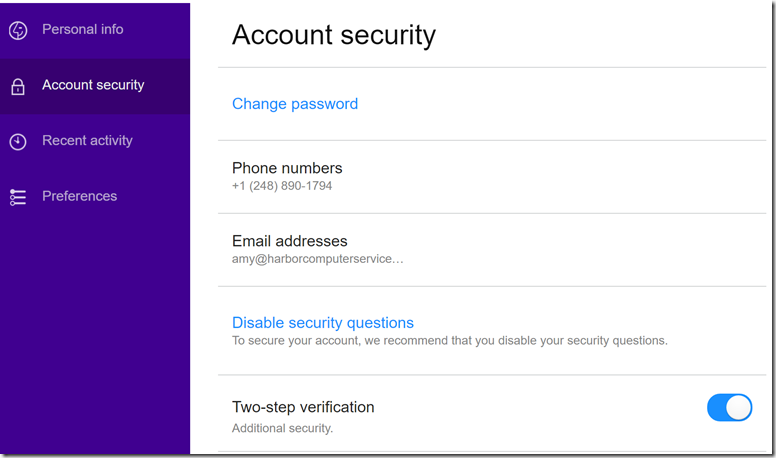We’re all creatures of habit. That’s the way we are wired. Some are more adaptable to change, but it is human nature to develop habits and keep doing things the same. Until you are forced to change, that is.
Microsoft is always developing new security measures and helping us keep your data safe! One way they are doing it is by removing attachments from emails. Don’t panic! There is a great solution here that will save you lots of headaches in the future.
We will be phasing out email attachments in the near future. Instead, we will be moving towards using links to share your data directly through the cloud.
Why are attachments bad?
Well, attachments in email have been known for a long time to be potential security threats. You’ve been told for several years now to be wary of email attachments. Cybercriminals have found elaborate ways to disguise email attachments to look like legitimate documents. A document that looks like an invoice can actually be malware or ransomware, just waiting to attack your computer and your entire company’s network!
Many companies have fallen prey to this type of scheme and many have lost big bucks because of it!
The new method
Have you seen something in your Microsoft apps that says “Share”? This is where you would begin to share documents with others inside and outside of your org. By choosing to “Share” the document instead of sending an actual attachment, you are tightening your security by a lot!
How does it work?
There are several ways in which to share a document. You can share directly from the document itself. In Word, Excel, PowerPoint, and other Microsoft desktop apps, choose File at the top left, then choose Share.
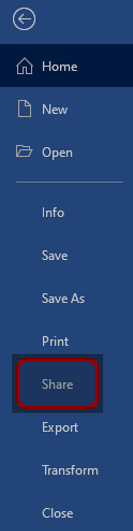
The settings in the Share pop-up will help you determine who can view the document and whether they will be able to make changes to it. Yes, you can send it so that your recipient cannot make any changes whatsoever.
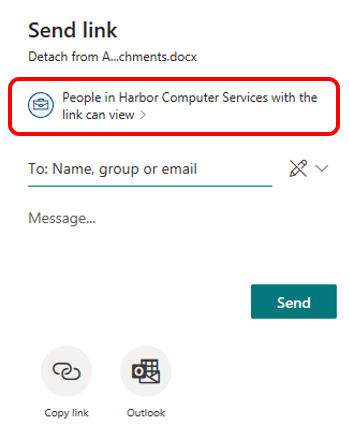
First, select the section at the top that tells you who can view this link. Your choices will be as follows:
- Anyone with the link
- People in (Your company) with the link
- People with existing access
- Specific people
This setting gives you full control over your document. Below selecting who can view this document, you can choose whether they can edit the document. By selecting the Allow Editing box, you are allowing the recipient to be able to make changes to your document. You can also block the download, forcing your recipient to view it in the cloud only.
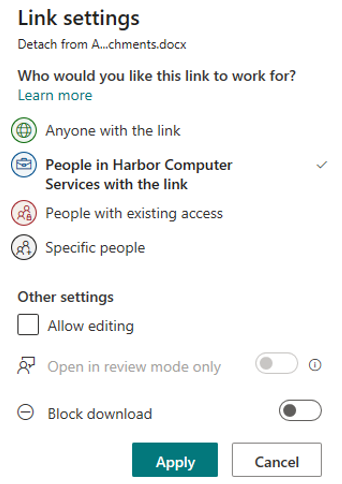
There are other ways to share your documents in Microsoft 365.
Directly from Outlook
When you’re in outlook, instead of adding an attachment, try sharing a link instead.
On the Message Ribbon, directly under “Attach file” you will find “Link”
Simply choose Link then your most recent documents will show up first, or you can browse to your document to send a link.
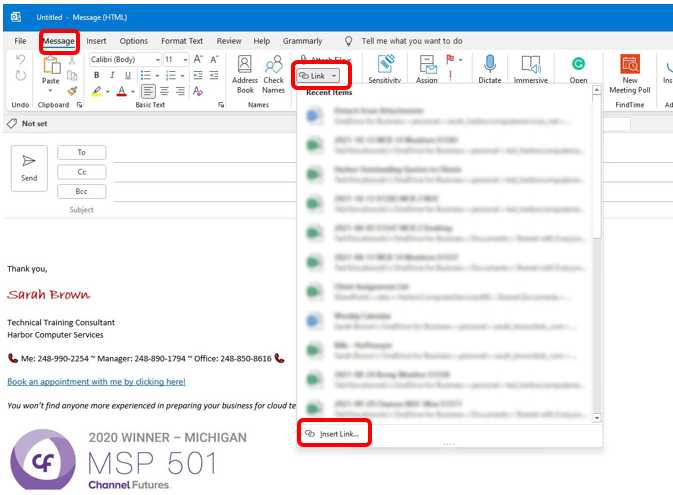
Embrace the Future
There will come a time in the near future when attachments in your emails will be a thing of the past. Start getting used to send links instead. This works with recipients inside and outside of your organization! You just have to choose the right settings when you create the link to send.
So go on and start getting used to sending documents this way so that when it comes a time that sending attachments is no longer an option, you’re not in the dark forced to learn a new thing.
About Harbor Computer Services
Harbor Computer Services is an IT firm servicing Southeastern Michigan. We work exclusively under contract with our clients to provide technology direction and either become the IT department or provide assistance to the internal IT they already have. We have won many awards for our work over the years, including the worldwide Microsoft Partner of the Year in 2010. Most recently we were recognized as one of the top MSP’s in the nation by ChannelFutures coming in at #40 nationwide. And in 2016 as the top Michigan IT firm for Manufacturing. There are a few simple things that make Harbor Computer Services the best choice for your business. •We are Professionals •We are Responsible •We care about your business