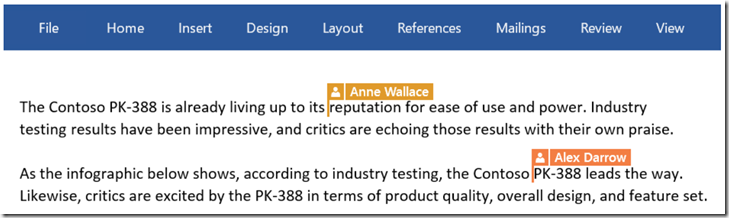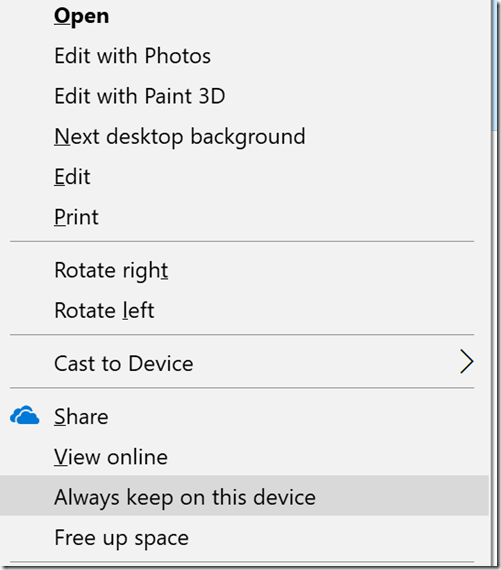We’re going to start notifying you of updates to Office 365 and Azure on a monthly basis. All new updates are being pushed to these platforms and they continue to come at a rapid clip. It can be a lot to take in, so each month we’ll highlight a few additions that we think you are most likely to be interested in. I’ll include some video links where it might be helpful. The videos are only a minute or two, very short, so go ahead and click.
New Feature: Enhanced Automatic Replies (Out of office) capabilities
When users set an automatic reply (Out of office) message with an end date in Outlook on the web, Outlook can now automatically decline meetings for that period of time as well as decline any future invites that the user receives for a date in which they are away.
New feature: Office 365 Connectors
Office 365 Connectors is a new Office 365 feature that enables premium user experiences by bringing relevant interactive content from popular apps and services to Office 365 Groups in a configurable and contextual manner. End users will be able to view, discuss, and interact with this content right alongside their normal conversations and perform simple actions against the updates as they happen.
Watch Video: https://youtu.be/9qcwzVFppMg
SharePoint and OneDrive for business external sharing invitations expiration change
Effective today, we’ve increased the invitation expiration to 90 days to help improve the sharing experience in SharePoint online and OneDrive for business. This makes sure that invitations get cleaned up in a timely manner while giving your invitations time to be accepted even if the person you’ve invited to a file is on vacation or extended absence.
New SharePoint document library experiences
We changing are the experience for SharePoint online document libraries. Documents can be displayed using classic or thumbnail views for a graphic look and feel. Libraries now support uploading folders and links in addition to single files. Documents can be grouped with views directly from the library home screen, and selected documents can be pinned to a highlighted section at the of the library top. A new document information panel displays in concert with the document library, and allows easy access to previews, activity history, sharing, and metadata editing. Document management functions are moved to a clean, responsive menu pane and the Ribbon is removed from the UI.
Here’s an exception. This video is 11 minutes long because it is taking you through new touch features across various office applications.
Windows tablets and iPad Pro updates—Take a video tour of the recent updates to the Office experience for Windows 10 tablets and what’s new with Office for the iPad Pro. Watch demonstrations of time savers and touch optimizations in Excel, slide design and transition updates in PowerPoint and ink annotation in Word—and across the Office apps. Also, see the inking experiences translate to the iPad Pro and more.
The video above takes you through updates for all touch windows tablets. Toward the end are the iPad Pro updates. Click on this one to jump ahead if you just want to see these. https://youtu.be/M9pP-2rcaJc?t=514
– Amy. President, Harbor Computer Services
p.s. Did you know that you’re probably the only person in your office that is getting our blog posts? Forwarded it on or have us sign them up for our list
About Harbor Computer Services
Harbor Computer Services is an IT firm servicing Southeastern Michigan. We work exclusively under contract with our clients to provide technology direction and either become the IT department or provide assistance to the internal IT they already have. We have won many awards for our work over the years, including the worldwide Microsoft Partner of the Year in 2010. We’re the smallest firm to have ever won this most prestigious award. Most recently we were recognized as one of the top 20 visionaries in small business IT by ChannelPro Magazine (2015). And in 2016 as the top Michigan IT firm for Manufacturing. There are a few simple things that make Harbor Computer Services the best choice for your business. •We are Professionals •We are Responsible •We are Concerned About The Success of Your Business