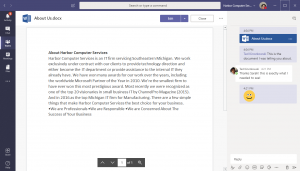It’s November, a time for family, food, hoodies, cuddling up in a warm blanket, but most of all, it’s a time for gratefulness. Here at Harbor Computer Services, we are grateful for many things, most of all, YOU, our customers! But there are plenty more things that we are grateful for, and want to share some of them with you. So, we have made theme for this month; Grateful November!
For our first post in Grateful November, we want to express our gratefulness on how easy it is to collaborate, and the many ways that you can collaborate with Microsoft Office 365.

Collaboration Evolution
There was a time, not so long ago, that it was easy to create a document on a computer, but difficult to share it with others. Then we had file servers, in which we could create a network of files, shared with groups of people across your organization. But if you wanted to talk about a specific document or file, options were limited, usually to email. But then, it might get confusing, especially if you have multiple document conversations going on.
And what about collaborations with many people? What if you need to send a document to your entire organization? Did you know that if you email a document as an attachment, you are duplicating that document’s space on your servers or cloud for every email address that you are sending it to? If you send a document via email attachment to 10 people in your organization, the server space that it takes up includes the original document, the document in your Sent box, and the document in those 10 people’s inbox. That’s 12 documents worth of space!!
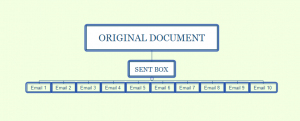
Microsoft saw these issues, and has responded in abundance with Office 365!
Collaborating in SharePoint
One of Microsoft’s greatest developments is SharePoint, which has been around in one form or another for a long time, but in the pre-cloud days it was clunky, hard to learn, ugly, and expensive. For those reasons, mostly the latter, a lot of small businesses missed out on SharePoint. But with Office 365, SharePoint is standard, and the place where all of your documents are stored in the cloud environment. (Including your OneDrive Files)

SharePoint allows you to collaborate as a full organization, or in divisions such as teams, projects, departments, etc. Not only is SharePoint a document storage space, you can add announcements, lists, calendars, and more. Each of these can be divided into divisions with separate permissions, allowing it to only reach the right person(s).
As SharePoint requires some planning and set up, Harbor Computer Services is happy to help!
Teams Collaboration
Teams was released in 2017, and has become the main collaboration tool for Harbor Computer Services. The chat application in Teams is a great way to communicate internally, it is very social-media like, and appeals to users for it’s ease of use and streamlined look. Teams got it’s name because it is a place to divide work into Teams within (and in some cases outside of) your organization. File Sharing, Apps, and more can be collaborated on within your Teams; as well as meetings and calls can be held right in the Teams Application.
One particularly interesting feature of Teams is that it allows you to collaborate on a specific document, right in the Teams window. This feature is very helpful in that you don’t have to send that email with an attachment, as mentioned before. Your chat session is right there in the document window.
Just as with SharePoint, Harbor has documentation and provides training in Teams, as well as assistance in setting up your Teams. Because Teams is customizable, it is recommended that you go through a planning session to ensure that you have all of your bases covered.
Other Office 365 Collaborative Apps
SharePoint and Teams are designed specifically for collaboration, but there are many other Office 365 applications that have collaborative features. Below is a list of those apps and some of their collaborative features:
Delve
Delve is a highly personalized experience, based on your usage of Office 365 apps. It predicts which files and people are your most common, and displays them in a “card” style format, similar to Pinterest.
OneNote
Microsoft OneNote isn’t new to Office 365, but is a unique, valuable tool for organizing and keeping your notes. The OneNote platform allows for multiple input types, including typing directly into a note, attaching documents, pictures, snippits (using the Snipping Tool), preview mode for documents, and physically writing. The interface for OneNote is simple and easy to learn and organize.
People
Integrated into your Outlook online app, Microsoft People is a robust contact organizer. People will use your contact history and create a frequently contacted list, show you who you have meetings coming up with, predict who you may need to follow up with, and more. For each contact, People will gather all pertinent information including phone numbers, email addresses, files that you’ve collaborated on, and even LinkedIn profiles. People is very handy for Sales or Purchasing groups who may need to frequently share many contacts.
Planner
Microsoft Planner is a visual way to plan tasks, assign tasks, and look at statistics on those tasks in one interface. You can create separate planner boards based on teams, department, or projects. Planner boards are highly customizable, and can organize your team’s action items quickly, and visually. Notifications can be set for many items such as, assigning a new task to a user, due date approaching, or new correspondence for a task.
Staff Hub
StaffHub allows workers and managers to keep in touch using their mobile devices. Easily manage shifts and schedules, send notifications, and log working hours from hour phone.
Yammer
Yammer is a social-media style app where you can create posts, comment on posts, and read them on in a Facebook-style scrolling page. You have the ability to create your posts for a specific group or for your entire organization. Yammer is perfect for organizations and project teams with frequent updates to be posted.
Too Many Choices?
Feeling like there are too many choices in how to communicate across Office 365? Well, that’s by design. You and your organization can look at all of the options for collaborating and figure out what’s best for you. This is the reason for all of these choices.
As always, Harbor is here to help. When you need to make these kinds of decisions, Harbor is able to help you with that evaluation and get you and your team collaborating like a boss!
About Harbor Computer Services
Harbor Computer Services is an IT firm servicing Southeastern Michigan. We work exclusively under contract with our clients to provide technology direction and either become the IT department or provide assistance to the internal IT they already have. We have won many awards for our work over the years, including the worldwide Microsoft Partner of the Year in 2010. We’re the smallest firm to have ever won this most prestigious award. Most recently we were recognized as one of the top 20 visionaries in small business IT by ChannelPro Magazine (2015). And in 2016 as the top Michigan IT firm for Manufacturing. There are a few simple things that make Harbor Computer Services the best choice for your business. •We are Professionals •We are Responsible •We are Concerned About The Success of Your Business