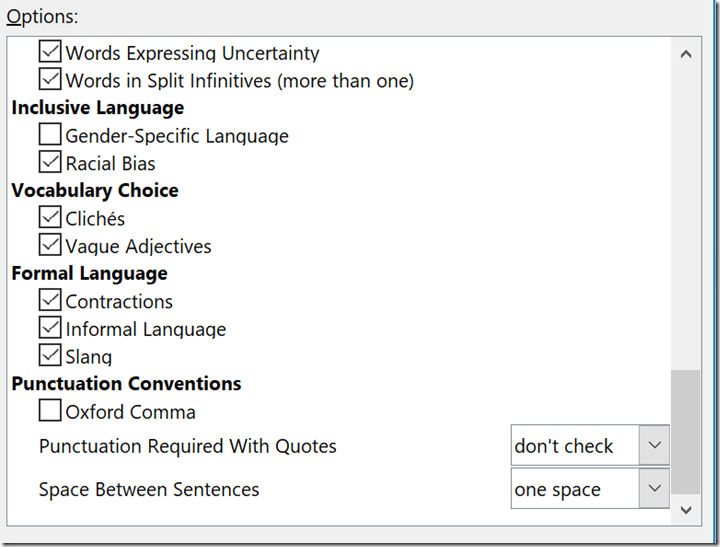Use dictate to create documents instead of having to type all the time it’s a great way to start a draft
I used it just now to type the previous sentence. Dictation used to be difficult and inaccurate. Now it’s easy and accurate. Press the Dictate item in the main menu ribbon and then start talking. Press the MIC button at the bottom of your screen when you’re ready to stop. Follow the red dots I’ve put in the image below. You can do this!
When you’re ready to get fancy with it, you can add punctuation, delete words, make lists, add emjoi’s and even do math.
Click the ? in the control back at the bottom of your screen for some quick lessons on mastering dictation.
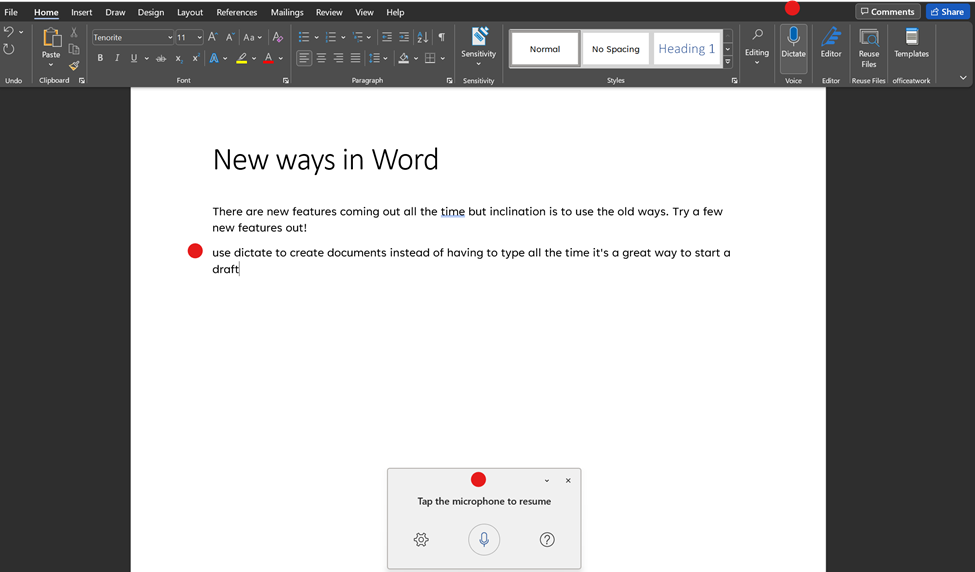
Harbor Computer Services is an IT firm servicing Southeastern Michigan. We work exclusively under contract with our clients to provide technology direction and either become the IT department or provide assistance to the internal IT they already have. Most recently we were recognized as one of the top MSP’s in the nation by ChannelFutures coming in at #40 nationwide.
There are a few simple things that make Harbor Computer Services the best choice for your business. •We are Professionals •We are Responsible •We care about your business