
Every October, the National Cyber Security Alliance and the Cybersecurity and Infrastructure Security Agency team up with the security industry to host National Cyber Security Awareness Month. We think this is a great opportunity to recap some of the things we’ve been teaching our clients regarding security.
Let’s talk about those passwords
How many passwords do you have? Probably a lot. We all have many accounts, each requiring a password. Do you have them all memorized? No. Unless you have a photographic memory, no one can remember all of those passwords. Let’s talk about the best practices for passwords and how you can manage them!

Password Requirements
Most of the accounts have specific requirements for your passwords; length of password, capital letters, lower case letters, numbers, and special characters. It is recommended that you do not use any personal information in your passwords, such as dates, addresses, pet names, etc. It is also recommended that you do not use actual words, but a series of random characters.
The bad guys, hackers, cyber thieves, etc. have built their own applications that can crack passwords. Using common words, or personal information only makes it easier for them to crack your passwords. By using a complex password, you are taking an extra step to prevent your password from being cracked.
Use One Password per Account
Don’t re-use passwords across multiple accounts. If a cyber thief gets one of your passwords, they will try to use it across multiple accounts to see what kind of information they can gather.
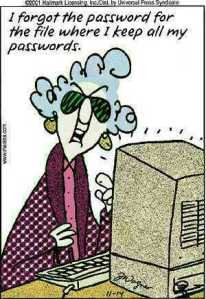
Keeping Track of Your Passwords
We recommend a password manager app called Roboform. Roboform is a one-stop place to store all of your passwords and other private information. You will only need one password memorized, which you will use for your Roboform account. Once you are logged into the Roboform app, it will fill in your passwords for you.
Though there are other password manager apps available, we recommend Roboform. Other password manager apps have had problems with data breaches, Roboform has not. Harbor Computer Services has carefully tested various password managers and found that Roboform is the only one that we can recommend to our clients. Roboform is safe and easy to use.
Your Organization’s Passwords
Stop the madness of trying to track all of your passwords in various places and amongst various users. You’ll be very happy you did!
About Harbor Computer Services

Harbor Computer Services is an IT firm servicing Southeastern Michigan. We work exclusively under contract with our clients to provide technology direction and either become the IT department or provide assistance to the internal IT they already have. We have won many awards for our work over the years, including the worldwide Microsoft Partner of the Year in 2010. We’re the smallest firm to have ever won this most prestigious award. Most recently we were recognized as one of the top 20 visionaries in small business IT by ChannelPro Magazine (2015). And in 2016 as the top Michigan IT firm for Manufacturing. There are a few simple things that make Harbor Computer Services the best choice for your business. •We are Professionals •We are Responsible •We are Concerned About The Success of Your Business




One thought on “Let’s Talk About Those Passwords”