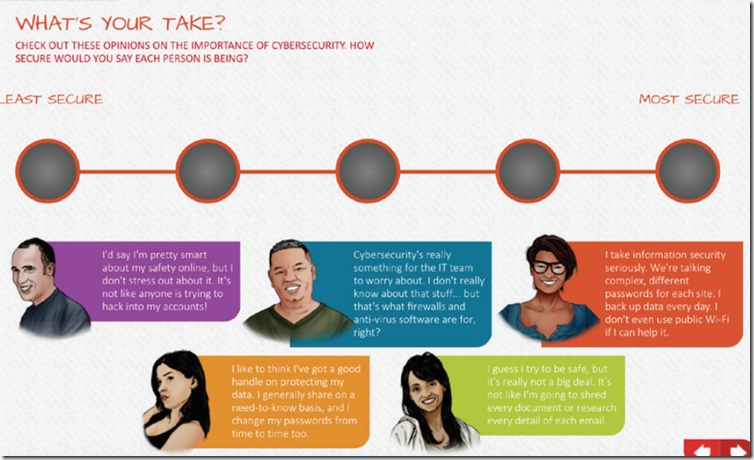Sometimes we’re so busy that we fail to notice new features that could really save us some time. This is why training is essential. The world is picking up pace everyday and if we don’t keep up, then the tendency is to entrench and keep doing things the old way. Eventually this causes businesses to be less productive and less competitive. Microsoft is constantly adding new features by request. While no single feature is used by everyone, there’s something for everyone. Let’s look at one in Excel.
Add statistics
When you highlight a group of cells, Excel will use publicly available data to help you add facts to your Excel sheet without having to search around on the Internet for the data. Let’s say we were interested in the healthcare situation in several countries for a new product that we’re prototyping. We can use from a long list of statistics from those countries to help us build out data set.
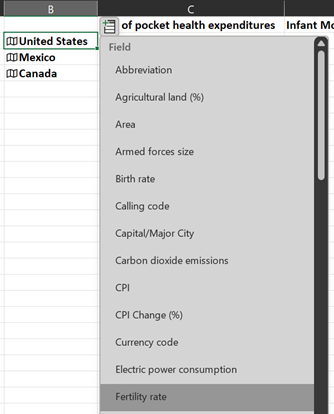
To use this feature, highlight a group of related cells. Here I highlighted Country names, then go to the Data menu item and select Data Type from the ribbon menu. Then tell Excel the type of data these things are. Excel will then automatically connected to a trust data source for statistics related to your items.
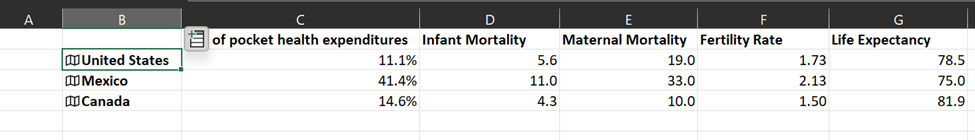
Create your own Conditional Formatting
Conditional formatting is a really great way to make your data easily readable by others. It’ll draw their eye to what’s important and let the see the relationships between data.
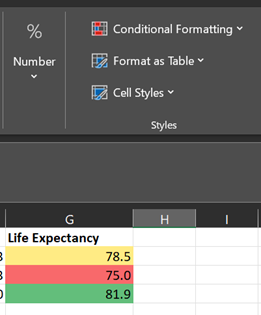
But did you know you can make your conditional formatting rules? And best of all you can start to make your own rule by using one of the built-in rules as a template?
From the Home tab, click on Conditional Formatting. Choose Manage rules and you’ll be presented with a list of formatting rules. Select the rule you want to use as template and then choose Duplicate. Now you can edit that rule to tweak it for your needs.
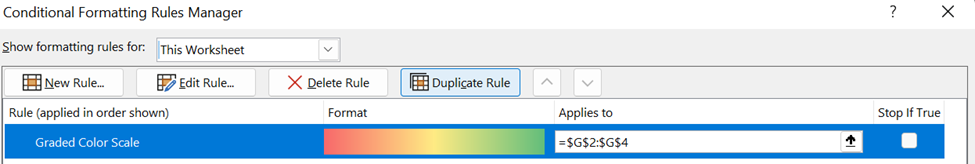
Once you’ve created your duplicate rules, click Edit rule. I added a fill bar in addition to the color gradient to this data set to make it even more interesting.
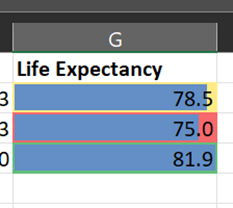
Learning how to use new features is a critical skill and we all need to be lifelong learners to continue to thrive.
Harbor Computer Services is an IT firm servicing Southeastern Michigan. We work exclusively under contract with our clients to provide technology direction and either become the IT department or provide assistance to the internal IT they already have. Most recently we were recognized as one of the top MSP’s in the nation by ChannelFutures coming in at #40 nationwide.
There are a few simple things that make Harbor Computer Services the best choice for your business. •We are Professionals •We are Responsible •We care about your business