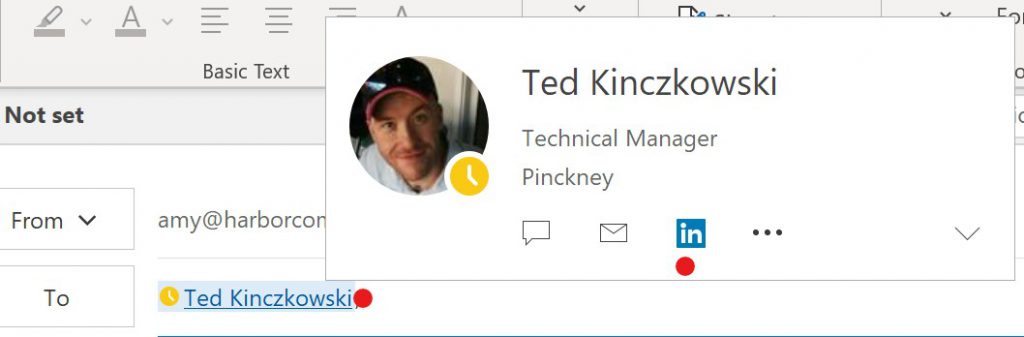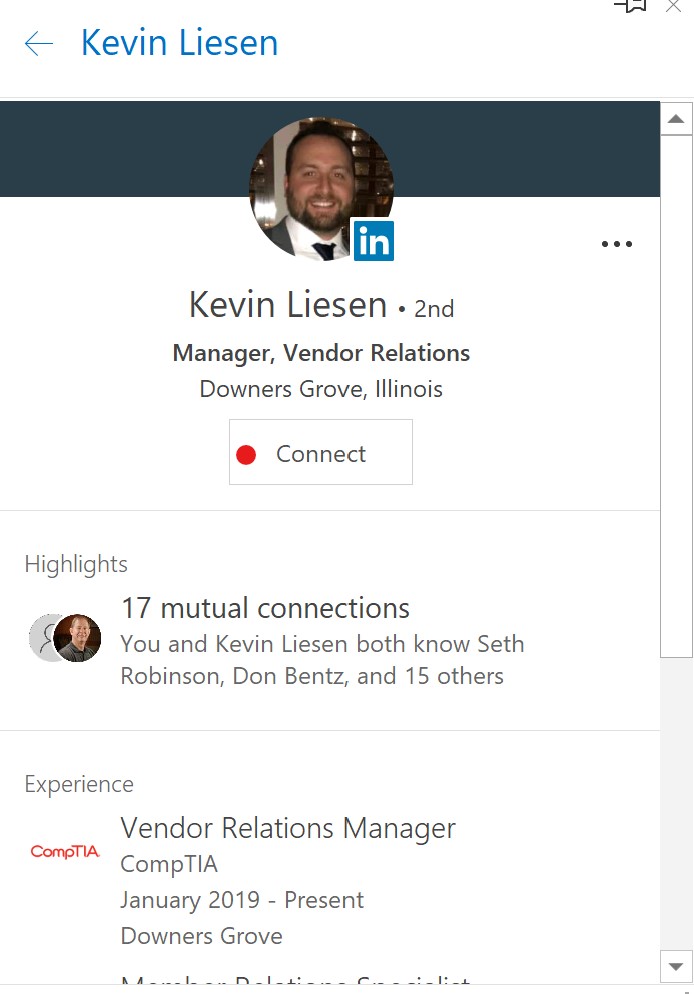LinkedIN has become the default contact source for business. But the information is silo’d into your browser while your communications are in Outloook. Definitely not ideal. Now LinkedIn in can connect into Outlook, bringing all of your contact information into one place.
Note: Many CRM applications have the same silo problem. If you’re interested in one that integrates into Office and specifically Microsoft 365, I recommend Nimble. I might even have a discount code for you.
First we need to enable the integration in the admin console of your Microsoft 365. Once we do that you can probably go through the process of connecting your account to Oulook. If you need some assistant just ask your friendly tech.
Here’s how to set it up: (be sure to share this post with others in your office)
Type an email address into the To: box in a new email. Hover over the address and then click the LinkedIN logo in their contact card.
You’ll get a prompt to log into your LinkedIn account. Login
You will get two prompts to accept the permissions necessary to make the connection. Accept both of those.
Finally click the Got it! message at the end to finalize the connection
Using the LinkedIn connection
Now that my Outlook and LinkedIn are connected. When I receive an email and I want to know more about the person or I want to connect with them, I can hover over their email address in my inbox and view that information. I can also Connect to them in LinkedIn right within that same screen. When I click that Connect button you see below, it makes the connection for me and does not bounce me out to LinkedIn. A great time saver. Productivity today is all about saving yourself some clicks and reducing app switching. Connecting LinkedIn can do this for you.
About Harbor Computer Services
Harbor Computer Services is an IT firm servicing Southeastern Michigan. We work exclusively under contract with our clients to provide technology direction and either become the IT department or provide assistance to the internal IT they already have. We have won many awards for our work over the years, including the worldwide Microsoft Partner of the Year in 2010. We’re the smallest firm to have ever won this most prestigious award. Most recently we were recognized as one of the top 20 visionaries in small business IT by ChannelPro Magazine (2015). And in 2016 as the top Michigan IT firm for Manufacturing. There are a few simple things that make Harbor Computer Services the best choice for your business. •We are Professionals •We are Responsible •We are Concerned About The Success of Your Business