We live in interesting times, to say the least. Many are choosing to stay home; some are mandated to stay home. But keeping life and work as “normal” as possible is important for continuity of your business and for your sanity. This is going to be a big adjustment for everyone. Even those who occasionally work at home, usually won’t have as many distractions as you could potentially have now. Entire families will be home together for long periods of time. Things could get chaotic, but I have several pointers for you.
As a previous cubicle worker, now remote worker, I understand the struggles, the adjustment, and the need for work/life balance when working from home. Communication and work/life balance are key to being successful!
Pointers for Remote Workers
Communication
I cannot stress this enough. Communication is key. Remote workers have a very different experience from office workers with communication. You must initiate communication when you have a question, when a mistake was made, or when you just need some human interaction. Just because you are working remote, does not give you an excuse to work in your own silo.
We use Microsoft Teams for most of our internal communication. We have a group chat in which everyone at Harbor can convey quick messages, announcements, or social chat. We also utilize one-on-one chat with our colleagues for more specific conversations. Having these open lines of communication keep us in contact with each other constantly throughout our workday.
Encourage your team to have regular check-ins. Teams Meetings is a great place for this remotely. Scheduling a meeting in Teams is easy, fast, and at your disposal. Be sure to mute your microphone while not speaking during meetings in order to keep feedback and background noises down.
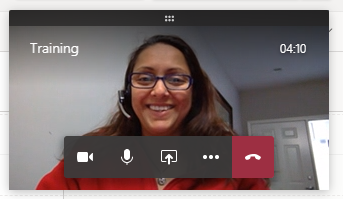
Above, is a screenshot of my colleague, Boski during a Teams meeting.
Are you worried about learning a new application in short time? Good News! We offer training in Teams and all your Microsoft 365 applications! We can schedule a meeting, you can contact your Tech, or just give us a call to go over what your needs are for Teams and other applications and design training specific to your business. We can even do training remotely!
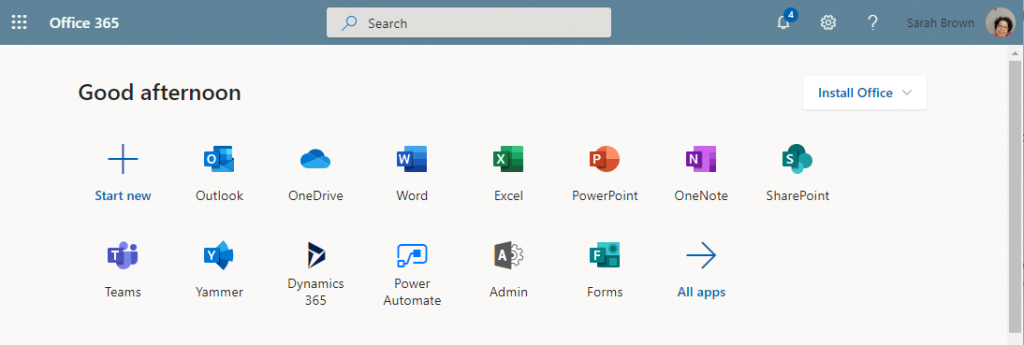
Maintain a Sense of Normalcy
It’s important that you try and keep your workday as true to a day in the office as you can. Just like getting jetlagged when you fly over several time zones, you can get a sort of jetlag from not keeping a routine. Think about your usual workday in the office and the actions that you make through the day, try to mimic that day as you work remotely. Here are a few pointers on keeping that normalcy:
- Keep the workday mindset. Always remember that this is a workday, not an “at home” day. At home days are for Netflix and lounging on the couch. Workdays are for working.
- Keep your regular schedule. Stay as close to your regular workday schedule as possible.
- Keep distractions to a minimum. There are A LOT more distractions from home than from the office. Shut your office door, post a sign, remind everyone that you are at work. Sign out of Facebook, Twitter, and other social medias. Turn off notifications on your phone and email. Keep it “work only” for your established work hours.
- “Get Ready” in the morning. Part of your routine when working in the office was to get ready. Shower, Shave, Get dressed, make-up, etc. Keep doing that every day! You may want to keep it a bit more casual than when in the office and there is nothing wrong with that. But you’ll be at your best when you feel, look, (and smell) good. Don’t go to work in your pajamas. This promotes laziness. This is a workday, not a snow day!
- Do not touch household chores. The dishes and laundry can wait. You can’t do those things when you’re at the office, why would you even attempt to do them while working from home?
Have a Designated Workspace
Not everyone has a spare room that you can turn into an office. And that’s ok! But you do need a designated workspace. And your family needs to understand that when you are in that designated workspace, you are at work. A small table in the dining room. A roll away table in the living room. Even a corner in the bedroom with a small desk. All of these work, if it is understood that this space is specifically for work and you are not to be disturbed.
If you do not keep a designated workspace, you’re looking at failure. Just as the items that I mentioned above regarding “normalcy”, having a dedicated a workspace is another part of being at work.
You don’t have to have all the fancy office equipment in a home office. When I first started working at home, I went out and bought a printer/scanner/fax with WiFi. I thought it would be essential in my home office. Guess what? It sat in the box for a year before I gave it away. Need a scanner? No problem, Microsoft Office Lens is perfect! Here is a post that I wrote recently about using Office Lens. https://www.harborcomputerservices.net/scanner-in-your-pocket/ Your Microsoft 365 subscription is chock full of applications that will assist your remote office. Just ask us how you can take care of a task and we can consult you on what to use for what task!
Children, Dogs, and Other Family Members
Here is the difficult part. With the current Covid-19 situation, it is likely that your entire family could be home together for a long period. Don’t panic. It won’t be easy, but it can be done! Here are some tips:
- If you have a dog that barks a lot, you may want to limit what parts of the house that your dog can utilize during the workday. Fido may have to stick to the basement for 8 hours a day.
- Hold a family meeting. Sit everyone down together. Make sure the rules and boundaries are established and that everyone understands them.
- Hold a morning meeting, maybe over breakfast. Talk about the day, set your expectations for the day, go over assignments and schedule.
- Plan your meals, beverages, and snacks for the family ahead of time. Nobody wants to stop during the day to make lunch for everyone. This also keeps you from “grazing” all day, which is easy to do when you’re at home!
- If you have school-age children, they also need a designated workspace. Remove distractions as much as possible and establish the rules. Keep the kids on a schedule as well to maintain the normalcy.
- If you have babies or toddlers, you may have to get creative. If either you or your spouse/partner has a more flexible schedule, maybe you can take turns with the kids. If not, babyproof and block off a space with plenty of toys and put your designated workspace where you can watch and monitor from there. You may be able to speak to your employer about alternative schedules or other arrangements during this time. Childcare was assumed when you were at the office. It is necessary when you work from home too.
Training
Training is essential for success, and we offer a couple of options for you. Our fearless leader, Amy Babinchak is teaching a class on using Teams for working from home on March 31. Check out this link: https://getbiggerbrains.com/work-from-home-tech-training-tuesdays/?fbclid=IwAR1b6zt04aNweVmoxaVLiJvek8bwHTFLNags_pvScTXyHc2dpxl-1F206nk
Harbor Computer Services is a small business servicing small business. We are experts at remote work, we do it every day! We’re here to help you with any of your remote working needs. We can help you with training, navigating your Microsoft 365 applications, or with hardware setup. Give us a call!
About Harbor Computer Services

Harbor Computer Services is an IT firm servicing Southeastern Michigan. We work exclusively under contract with our clients to provide technology direction and either become the IT department or provide assistance to the internal IT they already have. We have won many awards for our work over the years, including the worldwide Microsoft Partner of the Year in 2010. We’re the smallest firm to have ever won this most prestigious award. Most recently we were recognized as one of the top 20 visionaries in small business IT by ChannelPro Magazine (2015). And in 2016 as the top Michigan IT firm for Manufacturing. There are a few simple things that make Harbor Computer Services the best choice for your business. •We are Professionals •We are Responsible •We are Concerned About The Success of Your Business



