Microsoft Teams has numerous features that help your organization perform more efficiently and effectively. Today’s workers are on the go, working from multiple locations. Teams assists you in making communication when on the go much easier.
Finding time to have a meeting can be a challenge when your users are often on the go. Teams helps with that. You can join a meeting through Teams from anywhere with an internet connection!
Use the following steps to use the Meetings feature in Teams.
Create a Teams Meeting
Option 1 Using Outlook
- From Outlook, in the Home ribbon, choose “New Items” then choose “Teams Meeting.”
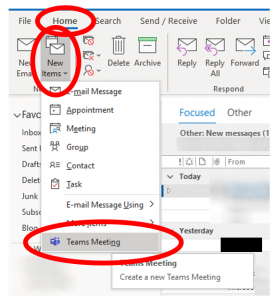
- Fill in the meeting invitation fields as you would any other meeting, leaving “Microsoft Teams Meeting” in the Location field.
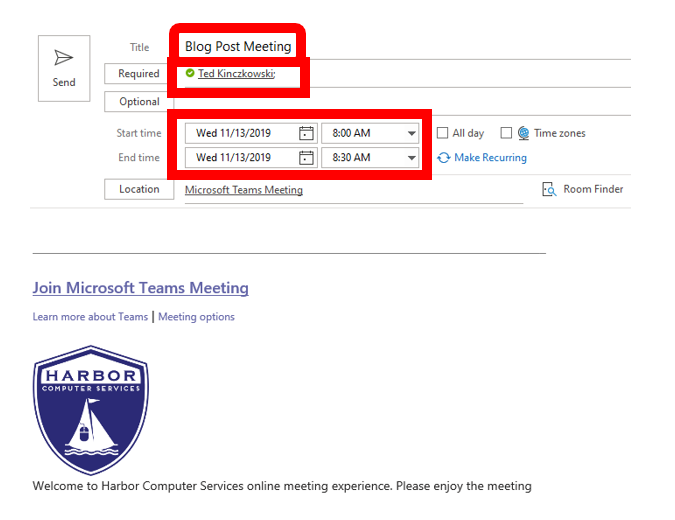
- You can now view the meeting in your Teams Calendar. Open Teams and select “Calendar” on the left-hand navigation.
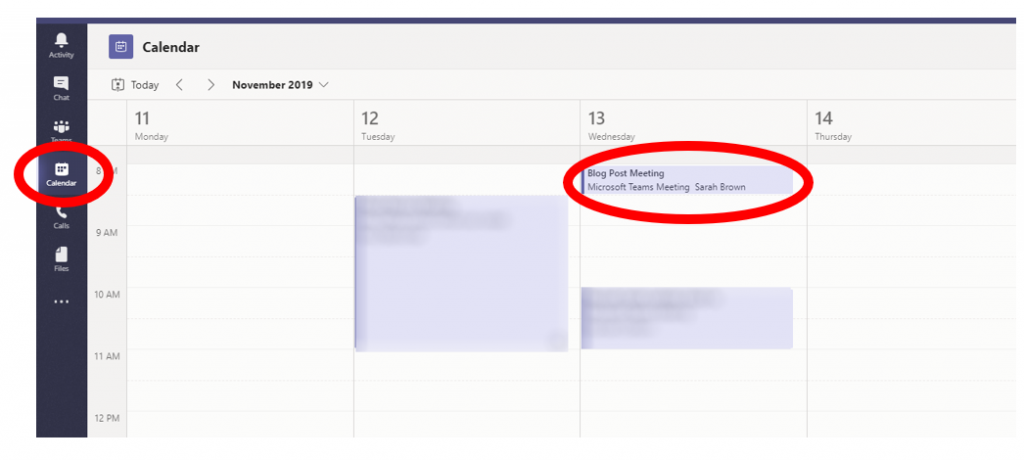
Option 2 – Create a Meeting from Teams
- From Teams open the “Calendar” from the left-hand menu, then choose “New Meeting” at the top right-hand side.
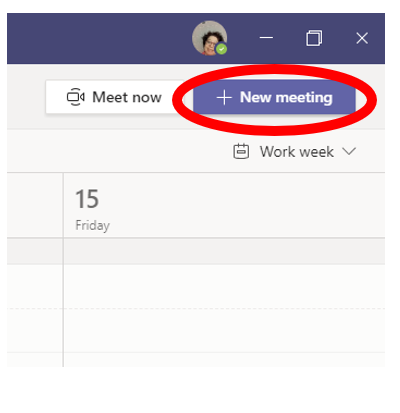
- You will notice that the meeting invitation is a
little different from the one you would see in Outlook.
- Fill in the Title.
- Leave the Location blank.
- Choose a Start and End Date and Time.
- You can choose a specific Teams channel to hold the meeting in or you can leave this blank.
- Then start typing a name in the “Invite People” field.
- Finally, click “Schedule” to send the meeting invitation.
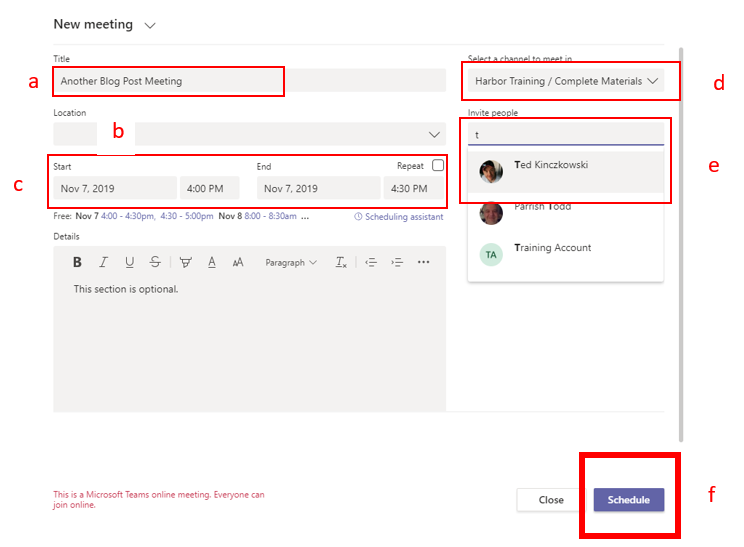
How to Join a Teams Meeting
Option 1 – Join a Teams meeting from Outlook
- From your Outlook Calendar, Double click the meeting to open it.
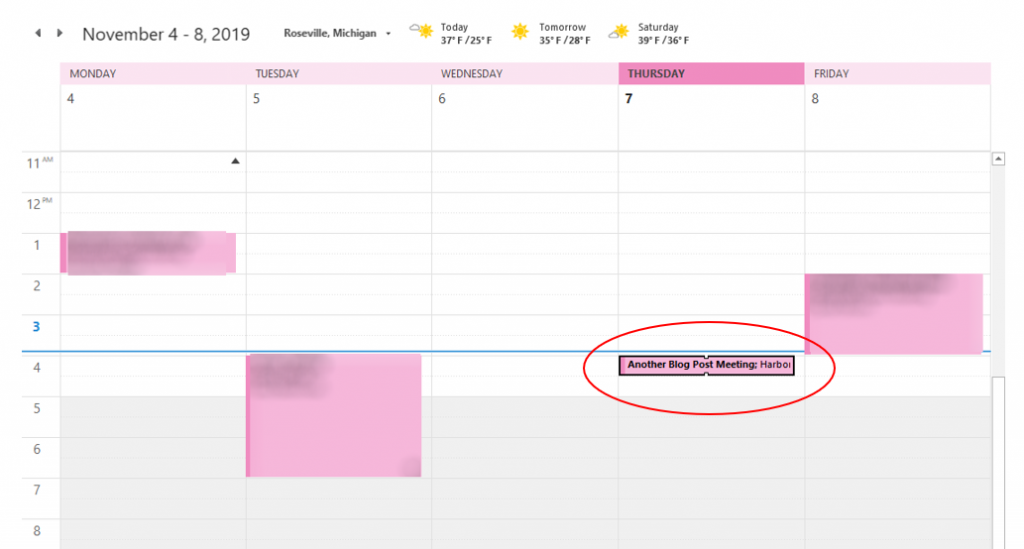
- Choose “Join Teams Meeting”.
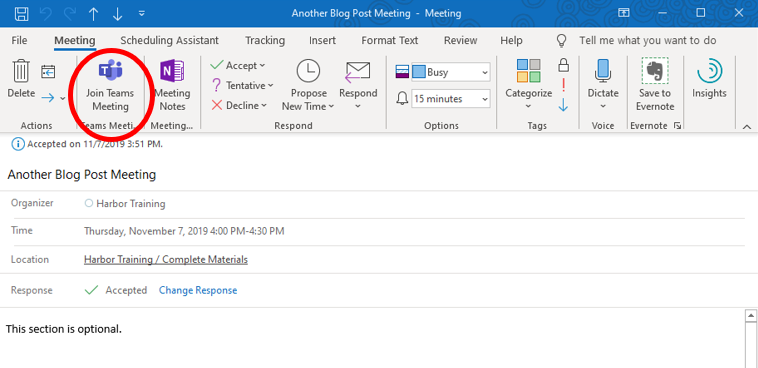
- This will open your Teams meeting in Teams. From this window you can check or uncheck your Microphone and Camera. Then click “Join Now”.
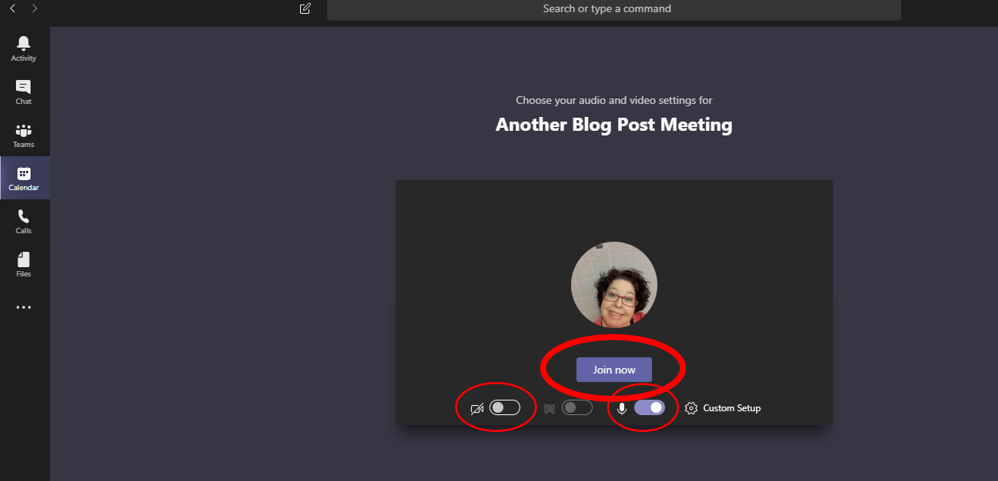
Option 2 – Join from Teams
- From Teams open “Calendar” from the left-hand menu and choose the meeting that you wish to join.
- Click Join Meeting
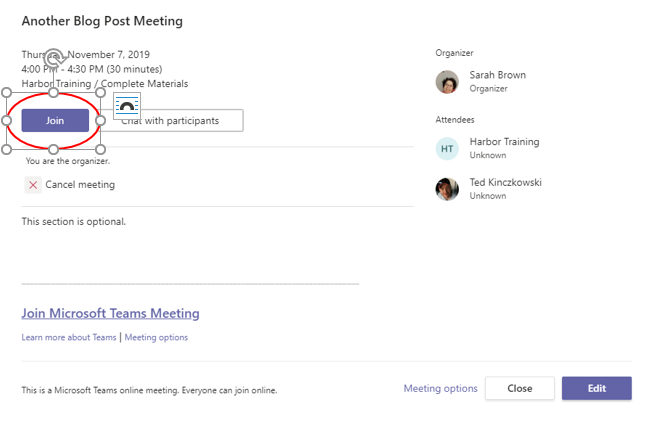
There are many more features to Teams meetings, but this is enough to get you started. That’s it! Teams makes your meeting experiences streamlined and convenient. Join a meeting from anywhere and enjoy the flexibility of Teams.
About Harbor Computer Services

Harbor Computer Services is an IT firm servicing Southeastern Michigan.
We work exclusively under contract with our clients to provide technology
direction and either become the IT department or provide assistance to the
internal IT they already have. We have won many awards for our work over the
years, including the worldwide Microsoft Partner of the Year in 2010. We’re the
smallest firm to have ever won this most prestigious award. Most recently we
were recognized as one of the top 20 visionaries in small business IT by
ChannelPro Magazine (2015). And in 2016 as the top Michigan IT firm for
Manufacturing. There are a few simple things that make Harbor Computer Services
the best choice for your business. •We are Professionals •We are Responsible
•We are Concerned About The Success of Your Business



