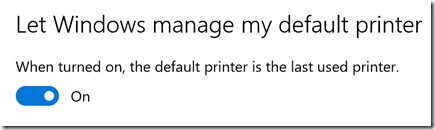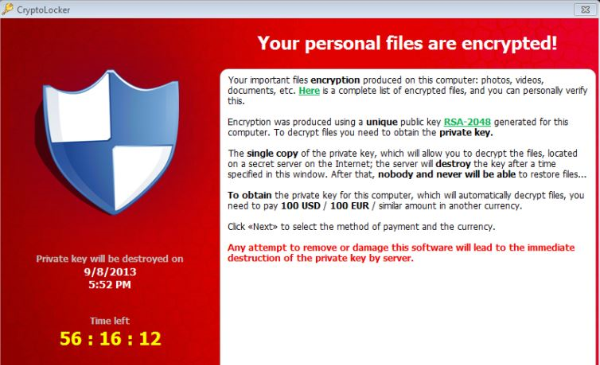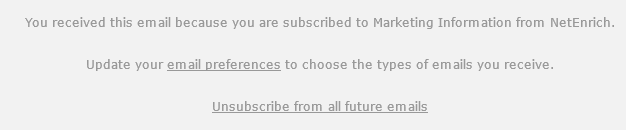There’s been a change in the way that default printers work. In Windows 10, your default printer will automatically change to the printer that you last printed to.
This can be very convenient if you move around a lot. That way once you print a document from that location, say your home office, the next thing you print Windows will automatically know that you want to print there again. But if you’re a stationary computer user who has multiple printers you might not want your default printer to ever change. In that case you can move that slide shown above over the left to turn off automatic management of your default printer.
Here’s where you’ll find that setting: Click on the Action Center in the system try (near the time at the bottom right hand corner) Choose Settings. Once in setting select Devices. Below the list of devices you’ll see that slider.
p.s. Did you know that you’re probably the only person in your office that is getting our blog posts? Forwarded it on or have them sign up for our list.