At the top of the list of items in File Explorer is Quick Access.
Take a look at my list. Some of these items are pinned as evidenced by the PIN to the right and others are not pinned.
 The Not Pinned items are folders that you have recently been accessing often. Windows is trying to be helpful by putting those in Quick Access so you can get to them again faster. As you work these folders will come and go based on your work habits.
The Not Pinned items are folders that you have recently been accessing often. Windows is trying to be helpful by putting those in Quick Access so you can get to them again faster. As you work these folders will come and go based on your work habits.
The Pinned items though are made up of a few defaults plus ones that I’ve added. In the picture to the left I have added the downloads folder to my quick access. It’s a folder housed on my website that I frequently put files into for others to download. I decided to pin it because sometimes it was there and sometimes it wasn’t and when it wasn’t I was annoyed that I to go browse for it again.
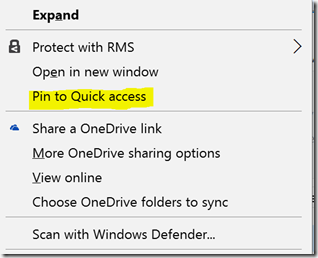 Pinning items that you want quick access to is easy.
Pinning items that you want quick access to is easy.
Just browse to the folder you want to add, then right click on it and select Pin to Quick Access from the pop-uip menu.
p.s. Did you know that you’re probably the only person in your office that is getting our blog posts? Forwarded it on or have them sign up for our list.





