Each feature release of Windows 10 is really a whole new version. Just something to keep in mind. April 30th a new version starts to roll out. You’ll be prompted to install it and it will take an hour or so. But you’ll be able to pick the time when you get the notification. Maybe you want to schedule it to happen over lunch. Just make sure that you don’t turn off your PC or laptop until it’s finished. When you log back in after the update has loaded there will be another 5 minutes or so while it puts your desktop back to how it was when you left it. Then you’ll be at your usual login screen.
Here are a few of the more interesting new things. Each video is 1-2 minutes long.
Timeline Timeline is a new feature that let’s you go back to what you were working on earlier in the day or earlier in the month. It’s going to list websites and documents. You’ll find the timeline by clicking on the new icon on your taskbar.
Focus Assist Focus Assist prevents things from interrupting you. While in Focus Assist mode you won’t get any new email notifications, or pop-ups while you’re working. It’s really very nice. I’ve been using this feature for a while now and the only issue that I’ve run into is with my Surface while connecting to a second monitor. Focus Assist determines that I must be making a presentation and turns itself on. Luckily, as the video below shows you can tweak the behavior of Focus Assist easily.
Edge improvements I’m a fan of the Edge browser. It’s the fastest and most secure browser option available. If you aren’t using it yet I suggest giving it a try. It will grow on you. One of the feature enhancements is a late comer. Now that websites delay when they automatically start videos you can have moved on to another tab and sound starts playing from somewhere. You can mute those now. The video below shows some other cool things to help with printing from the web. Microsoft has really done some good work to make web pages print in a way that makes sense finally. 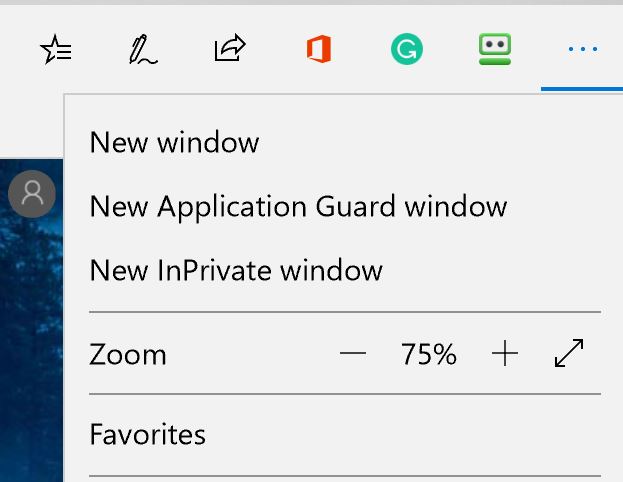
What is missing from the video is a feature called Application Guard. This security tool has been around in the Enterprise version of Windows 10 for a while but now it’s available for all of us. What is does it start-up a new instance of Edge in a sandbox environment. Meaning that anything that happens in this Edge cannot affect your computer. We use this tool to find out what happens if you click a bad link for example. To start a protected Edge session click the … in the upper right hand corner and choose New Application Guard window. You’ll know that you’re browing in protected mode because the orange application guard notice appears at the top of the browser. 
Dictation What’s cool about dictation is that it’s not limited to any specific application. It’s built into Windows using Cortana. Just open any kind of text box hit Windows + H and start talking.
Other Stuff There’s a special browser for Kiosk’s now and a Windows version called S for Secure that locks down a machine that might be handled by what they call first line workers. Those are people whose job isn’t using a computer. Like waitstaff, check-in..someone who just needs to punch a few clicks and move on. There is also something called Auto-Pilot which is a new way to provision out a new PC to automate much of setup. So if you have staff in offices out of state they can simply buy a new computer, login and the configuration will be pushed out to them. There’s a ton of new security features too which we’re going to be rolling out as part of our continued effort to protection your from ransomware and other malware. I won’t bore you with those details but I’m impressed with the tools that Microsoft has given us.
_______________________________________
About Harbor Computer Services
Harbor Computer Services is an IT firm servicing Southeastern Michigan. We work exclusively under contract with our clients to provide technology direction and either become the IT department or provide assistance to the internal IT they already have. We have won many awards for our work over the years, including the worldwide Microsoft Partner of the Year in 2010. We’re the smallest firm to have ever won this most prestigious award. Most recently we were recognized as one of the top 20 visionaries in small business IT by ChannelPro Magazine (2015). And in 2016 as the top Michigan IT firm for Manufacturing. There are a few simple things that make Harbor Computer Services the best choice for your business. •We are Professionals •We are Responsible •We are Concerned About The Success of Your Business.
Not a customer yet? https://www.harborcomputerservices.net



