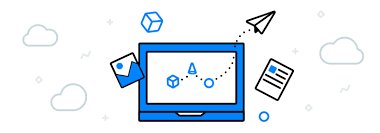With the current situation, there has been a mad scramble to find solutions to work with a changing workforce. Employers are finding that in a pinch, the technology is there to support a fully remote company. One thing that employers do not want is to incur extra cost at this time. Instead of incurring those extra costs, use what is already at your disposal!
We have been full of praise for Microsoft Teams since its inception. Being a remote-based company, Teams has proven invaluable to our work methods. I’ve done blog posts on Teams before, but I haven’t gone into detail the features available for placing and receiving calls with your internal staff using Teams. Let’s get into some of the details of Team’s capabilities with its built-in phone functionality.
Teams Can Be Your Complete Phone System
First I want to mention that though out-of-the-box, Teams is ready for phone calls with your internal group, Teams can also serve as your complete phone system! The paid phone functionality has many options but includes auto-attendants, call routing, and hunt groups. The cost of using Teams for your fully functional VOIP system will also most likely be less expensive than what you are paying now! We will be happy to give you an estimate on that or discuss it further, just give us a call!
Easy Set-Up
To use Teams as your phone system all you need is a speaker and a microphone. Cameras are optional, but they do enhance the meeting experience. Most laptops are already equipped with microphones, speakers, and cameras. Getting these set up for your desktop is easy with plug and play accessories that you can get from almost any place that carries electronic equipment. Another option (one that I prefer) is a headphone set with a built-in speaker, which you can get for around $50 for a high-quality model.
Mobile Functionality
The Teams mobile app is extremely functional. There are very few options on the desktop app that are not found in the mobile app. Your Teams mobile app is fully integrated and synced with your desktop app. When you receive a phone call or a message on your computer, you will also see the same message or call coming in on your phone!

Notice in the picture above that below Boski’s name, it specifies that the incoming call is coming from Teams.
Fully Functional for Internal Users
All users in your tenant will be able to use Teams to interact with each other. Without purchasing a separate phone package, your internal users will be able to place calls to each other using Teams. You can also set up voicemail, speed dial, view your calling history, create groups, and more.
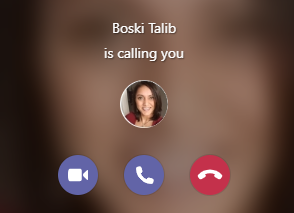
Above is an example of the notification that you will see on your desktop screen when receiving a call.
Placing a Call
From anywhere in the Teams app, you can click on a user icon to see further options. One of those options is to phone that user.
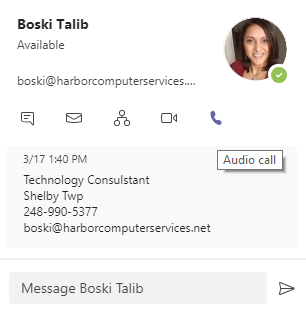
You can also place a call from a chat window. Just click the call button at the top right-hand corner of the Teams screen.

There is also a Calls tab on the left side of the Teams screen. Here you can make calls, create contacts, add favorites and check your voicemail.
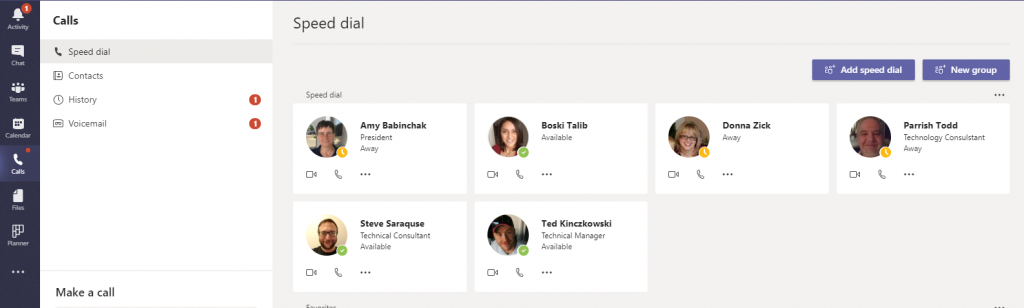
When you miss a call, you will receive a little red dot on your Calls tab to let you know you have a voicemail.

Your voicemail will also be transposed (voice to text) for you!
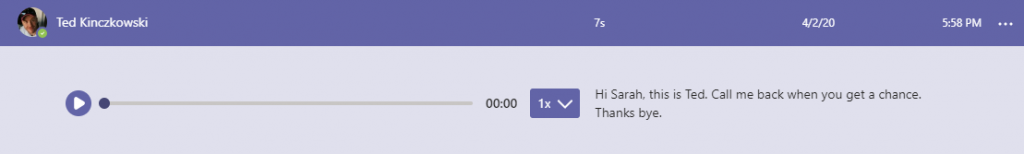
There are numerous more features available with Teams calling, more than I can mention in this blog post.
As always we are happy to go over all of this, and more with you. We offer remote training in Teams, or any other Microsoft 365 app. Give us a call to set that up!
About Harbor Computer Services

Harbor Computer Services is an IT firm
servicing Southeastern Michigan. We work exclusively under contract with our
clients to provide technology direction and either become the IT department or
provide assistance to the internal IT they already have. We have won many
awards for our work over the years, including the worldwide Microsoft Partner
of the Year in 2010. We’re the smallest firm to have ever won this most
prestigious award. Most recently we were recognized as one of the top 20
visionaries in small business IT by ChannelPro Magazine (2015). And in 2016 as
the top Michigan IT firm for Manufacturing. There are a few simple things that
make Harbor Computer Services the best choice for your business. •We are
Professionals •We are Responsible •We are Concerned About The Success of Your
Business