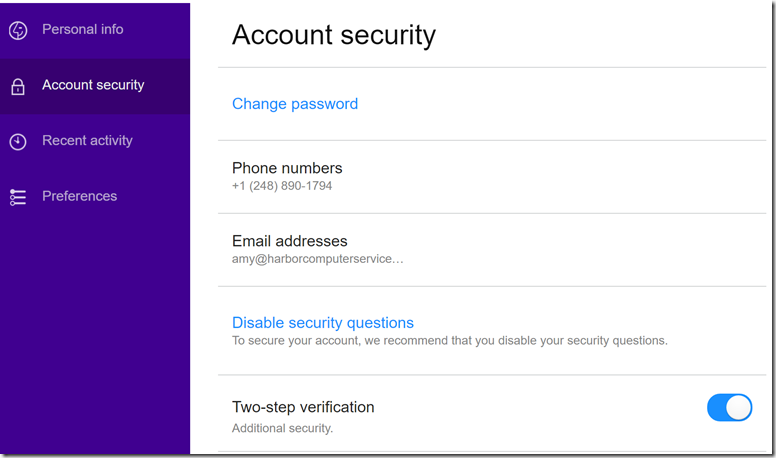Harbor Computer Services tries hard to keep ahead of the game when it comes to preventing email attacks. Unfortunately, we cannot prevent all spam and phishing attacks. As the prevention from these attacks gets stronger, the bad guys also get stronger.

Educating your users is key to prevention!
We cannot stress enough the need for training. Informed users are your frontline of defense against phishing attacks. Uninformed users will be your weakest link. Training your users on how to spot a threat will greatly decrease your chances of a breach. Your users will know the signs of a fraudulent email and know how to treat it, preventing an attack on your company.
Did you know…
93% of social attacks are phishing related.
Source: Verizon Data Breach Investigations Report (DBIR) 2017
59% of phishing attacks are related to finance.
Source: NTT Security Global Threat Intelligence Report 2018
Utilizing Microsoft’s Anti-Phishing Measures
Harbor puts extra effort in securing you with the additional security licensing that we have on our clients. Microsoft has many measures put in place to prevent attacks, and Harbor takes advantage of these plus some of our own policies.
Recently, Microsoft has added new phishing filters to keep you protected. This may cause some false positives. We have noticed some ourselves. Harbor is currently working to tweak our policies to accommodate some of the new changes. We expect to roll out some of these new tweaks and policies later this month.
Checking Quarantine
Because of these changes, it’s a good idea to check your quarantined messages for messages that should not have been quarantined. Here’s how:
- Visit your quarantine using this URL: https://protection.office.com/quarantine
- Select the legitimate email.
- Preview the message
- Look for indications that it is coming from a legitimate source.
- Select Release Message
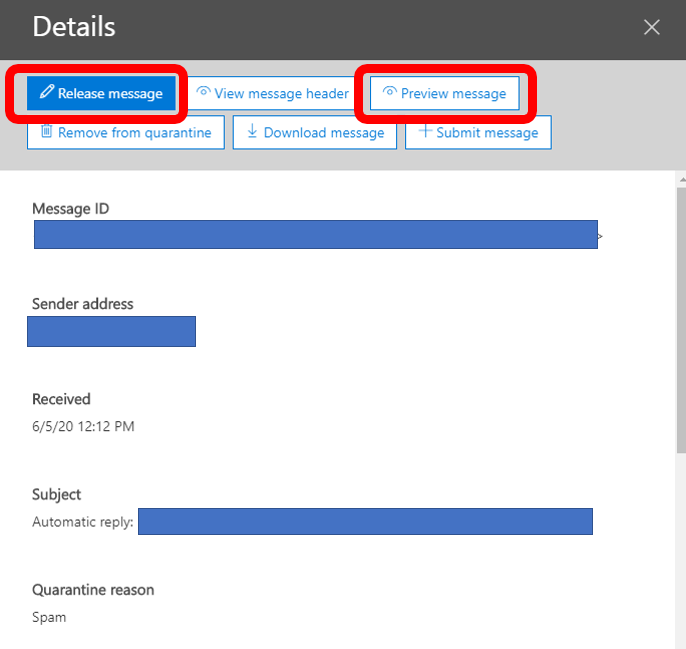
Use Caution!!

Follow these rules when releasing items from quarantine.
Be 100% sure of the legitimacy of the email before releasing it.
- Check the sender
- Do you know the sender?
- Is the email address correct?
- Contact the sender to make sure they sent it.
- Is this an email that you were expecting?
- Check the content
- Is it using correct grammar and punctuation?
- Does it contain links to unfamiliar URL’s?
- Does it look problematic in ANY Way?
- If you are unsure Don’t do it!
- It’s much better to be safe than sorry.
There are many filtering solutions put in place for you, and in most cases, you don’t need to do anything. But, keep yourself and your users familiar with the telltale signs of an attack. Harbor Computer Services provides training in all realms of security. Give us a call to schedule a training session.
Use all of the precautionary measures listed above to keep your organization safe when releasing and previewing items in your quarantine.
About Harbor Computer Services
Harbor Computer Services is an IT firm
servicing Southeastern Michigan. We work exclusively under contract with our
clients to provide technology direction and either become the IT department or
provide assistance to the internal IT they already have. We have won many
awards for our work over the years, including the worldwide Microsoft Partner
of the Year in 2010. We’re the smallest firm to have ever won this most
prestigious award. Most recently we were recognized as one of the top 20
visionaries in small business IT by ChannelPro Magazine (2015). And in 2016 as
the top Michigan IT firm for Manufacturing. There are a few simple things that
make Harbor Computer Services the best choice for your business. •We are
Professionals •We are Responsible •We are Concerned About The Success of Your
Business