
We get a lot of questions about OneDrive. You’ve probably seen the little blue cloud in your taskbar, this is your OneDrive. It is your personal cloud storage. These are your files, and no one can see them unless you share them with someone else.

Two different OneDrive Icons?
Some will have two icons in their taskbar. A Blue one and a white/gray one. The blue one is OneDrive for Business, which comes with your Microsoft 365 account and the white one is a Personal OneDrive.
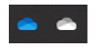
OneDrive as a Backup
When we set up client computers, we set it up so that your files in your Documents, Pictures, and Desktop folders will be automatically backed up. So every time you save a file to any of these locations, it automatically syncs to the cloud through your OneDrive. To double-check if your backup is running simply right-click your OneDrive icon in the taskbar, choose Settings, then choose the backup tab, then choose the Manage Backup button. If your backup is running, it should look like the picture below. If not, give us a call and we can take care of that for you!
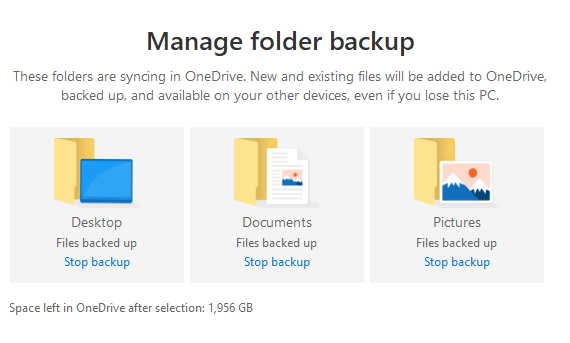
Using OneDrive in File Explorer
Though OneDrive lives in the cloud, you can sync it to your computer. Your files will be viewed in both places. When we set up new computers for clients we always make sure that OneDrive is synced and backing up your files.
Below you can see an example of my Windows Explorer. OneDrive will be indicated with the blue cloud.
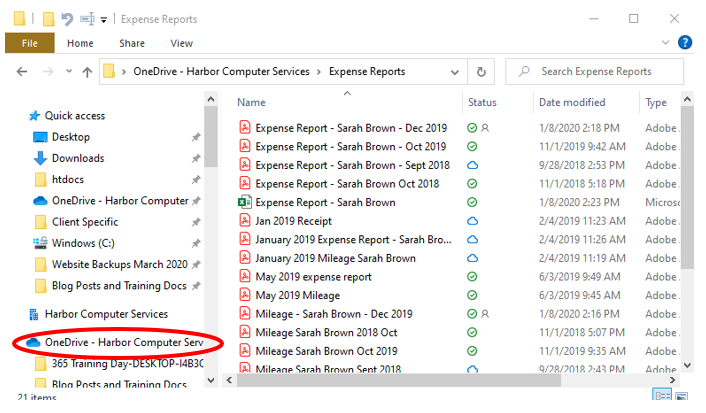
What do these icons mean?
Lots of times we get questions about what all of the icons mean. Below is a quick rundown of the most common icons and their meanings, you can also download a comprehensive list by clicking this link.
Here is a quick rundown of the most common icons and their meanings:
- Glimmer: These 3 little blue marks is called a glimmer. This indicates that a file is new. These are only seen when accessing OneDrive online.
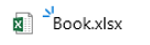
- Red Circle with X: This indicates that something is wrong. Most likely, you’re either not syncing or not signed in.

- Pause: A gray circle with two lines indicate that OneDrive is paused.

- Sync is pending or currently syncing: When your OneDrive is checking for changes between locations or uploading or downloading files, you will notice the syncing icon, which looks like two circular arrows.

- Warning: If your account needs attention, maybe logging in or if a problem is detected, you might see a yellow triangle with an exclamation point.

- Sharing: If you see an icon that includes a person symbol, this file or folder is being shared.

- Files in the Cloud: When your files are synced to your computer, you may see a cloud icon next to a file or folder. This indicates that this file or folder is in the cloud. You can open it when you are connected to the internet. If you have no internet connection, this file will not be available.

- Locally available: When you open a cloud file as the one above, it now becomes locally available on your machine. If there is a green checkbox in the circle icon, this means that there is a copy of the file saved to the machine available to use whether it is connected to the internet or not.

- Some files you may always want to keep a copy on your machine, if you see the filled-in green check icon then this file will always be available whether you are online or not.

- Padlock: Sometimes you will see a padlock icon, this indicates that your file is not able to sync due to a setting.

Though OneDrive is a very robust tool for you to use when syncing and sharing files in the cloud, there can occasionally be some confusion. The more you use it the more familiar you will become with it. The guide above can help you if you are having issues. Don’t forget that you can always call us if you need assistance! That’s what we’re here for.
About Harbor Computer Services
Harbor Computer Services is an IT firm
servicing Southeastern Michigan. We work exclusively under contract with our
clients to provide technology direction and either become the IT department or
provide assistance to the internal IT they already have. We have won many
awards for our work over the years, including the worldwide Microsoft Partner
of the Year in 2010. We’re the smallest firm to have ever won this most
prestigious award. Most recently we were recognized as one of the top 20
visionaries in small business IT by ChannelPro Magazine (2015). And in 2016 as
the top Michigan IT firm for Manufacturing. There are a few simple things that
make Harbor Computer Services the best choice for your business. •We are
Professionals •We are Responsible •We are Concerned About The Success of Your
Business




