Bookings is one of the applications that come with your Microsoft 365 subscription. Using Bookings your customers can schedule a meeting time with you. No more going back and forth of what works for you and them. Let them pick a time from your calendar. Here’s how:
On the admin side we’ll need to go through a little bit of setup the first time. We need to create the services that people are going to be able to schedule and assign them to staff members. For example, in ours we have the ones shown below. The top and bottom ones in the list are linked to our website so potential customers can set an appointment with Ted and existing customers can set an appointment with their assigned tech. In between are items set up for each of the techs, which they now have linked in their email signature.
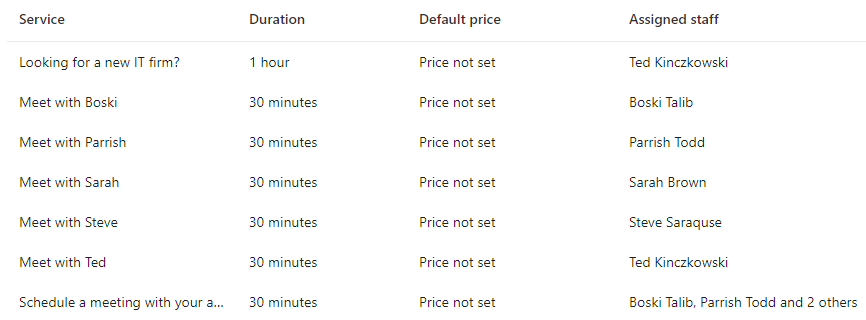
Here’s one of the places where we linked Bookings in our website.
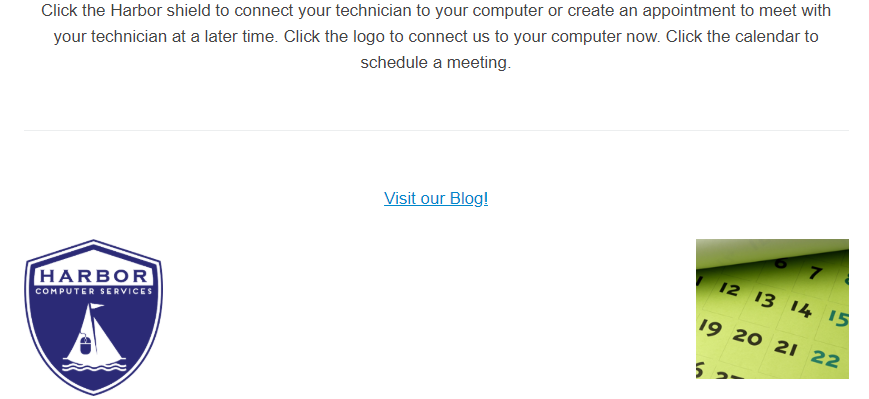
Here’s how we have linked Bookings in our email signatures.
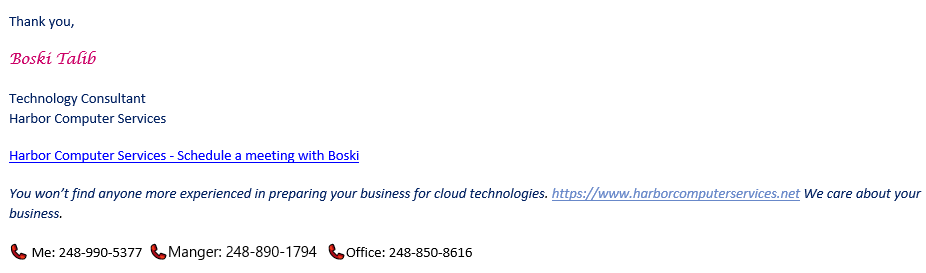
When a person clicks on the link to schedule time with Boski, they are brought to her Bookings page. At the top is our logo and company name. Next, they select the day and time that they’d like to meet. The available times are based on openings in Boski’s Outlook calendar.
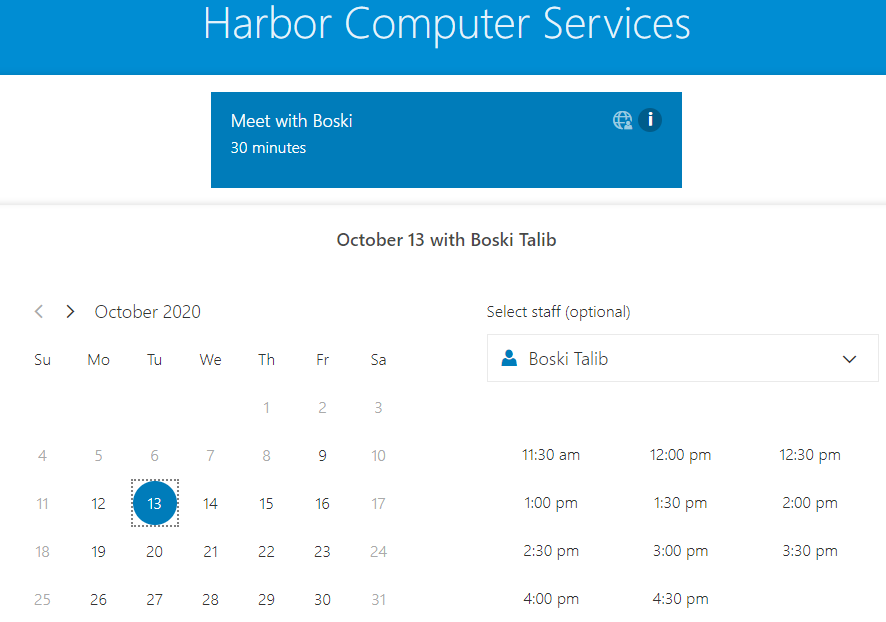
After they’ve selected the day and time they enter in their contact information and book the time.
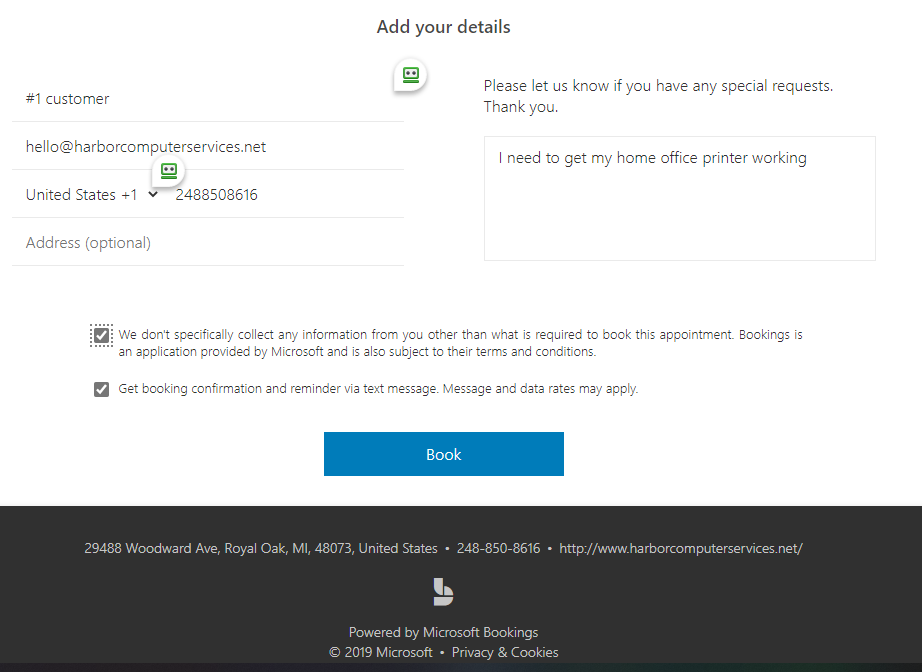
Your customers will find this very intuitive and east to use. When the appointment is booked, Boski gets an email notification and it is automatically put onto her calendar.
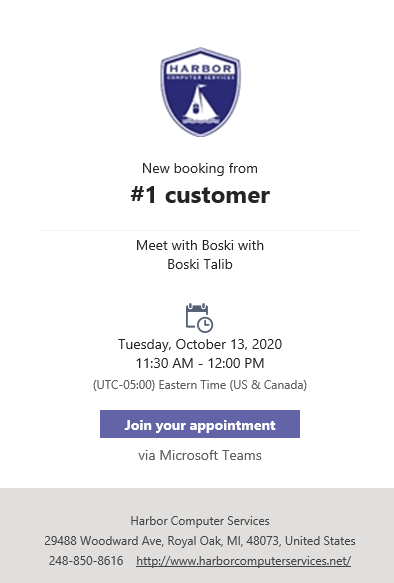
And the same thing happens on the customer end too. Except that it isn’t automatically added to their calendar because we don’t have permission to do that. Instead they get an ics file which is a calendar appointment file type that works with all calendars. Even if they use gmail, yahoo or some other system clicking on the ics file will add it to their calendar and remind them of the appointment.
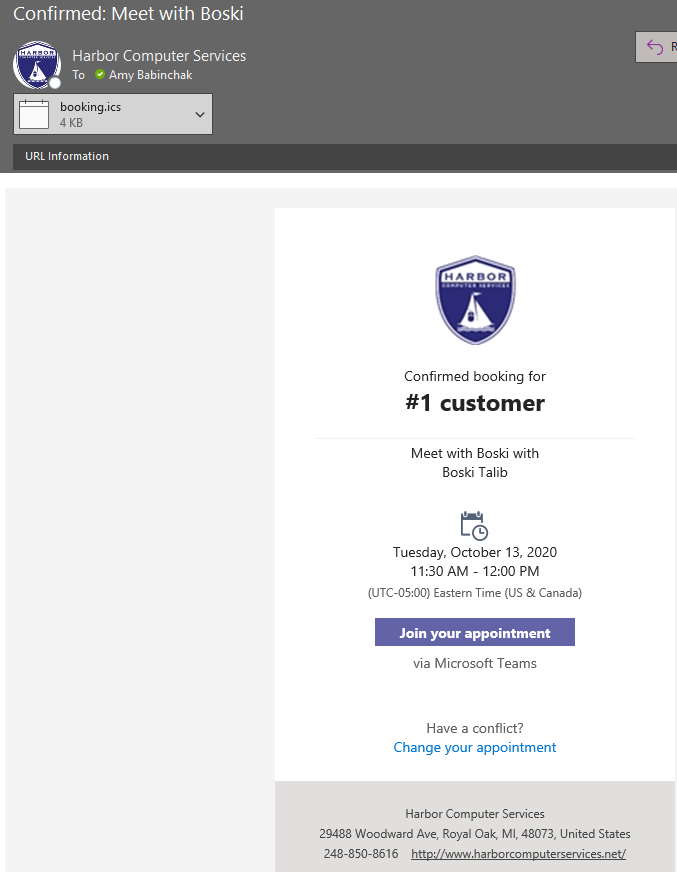
On the admin side of things when we set up the meeting parameters, we not only get to choose the length, but we can also set buffer times around the meeting. In our case we set 30 minutes before and after. We can specify that it’s an online meeting so that the meeting link opens right into Teams. We can set the customer a reminder or multiple reminders and we can even send them a text reminder too.
Bookings has been around for a couple of years but now, as with everything in this #fastforward period, it is quickly becoming the new standard that meetings are online and self-scheduled. With just a little bit of setup we can standardize this across your company, make sure it’s on-brand and help you present a professional meeting scheduling experience to your clients and customers.
About Harbor Computer Services
Harbor Computer Services is an IT firm servicing Southeastern Michigan. We work exclusively under contract with our clients to provide technology direction and either become the IT department or provide assistance to the internal IT they already have. We have won many awards for our work over the years, including the worldwide Microsoft Partner of the Year in 2010. Most recently we were recognized as one of the top MSP’s in the nation by ChannelFutures coming in at #40 nationwide. And in 2016 as the top Michigan IT firm for Manufacturing. There are a few simple things that make Harbor Computer Services the best choice for your business. •We are Professionals •We are Responsible •We care about your business

