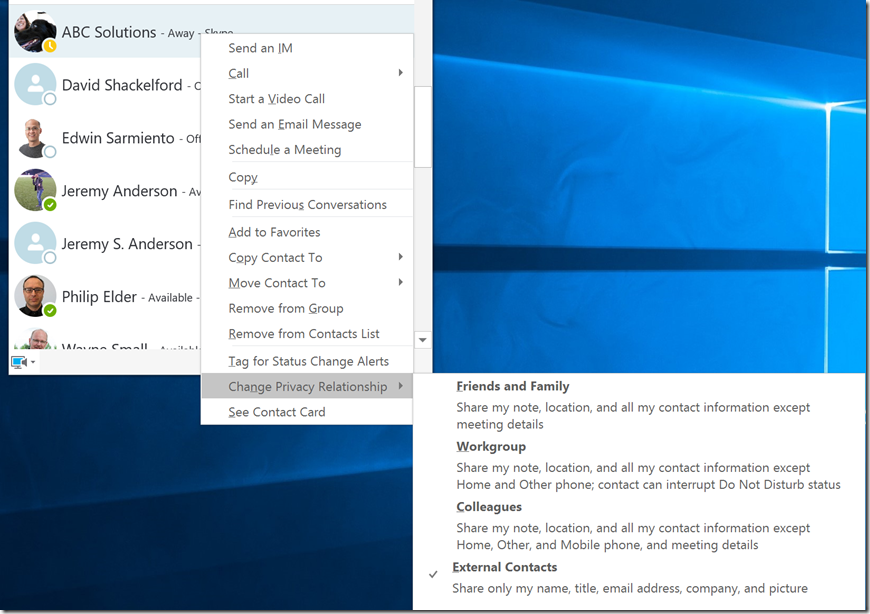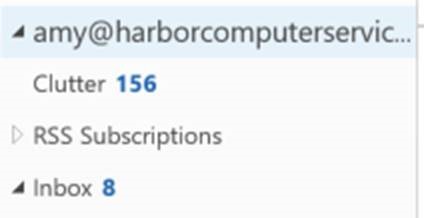As we move into a world where email is considered too cumbersome, shorter, quicker conversation is moving into technologies like Skype. Skype for Business has several features that elevate it into a secure business tool. Two of these are saved conversation and the ability to change your privacy relationship with each individual according to your need.
Saved Conversations: When you instant message with someone the conversation is automatically recorded and added to a folder in Outlook called Conversation History. This is one of my favorite features, because this history is searchable. So in Outlook when you search your IM conversations are included in the results. At Harbor we’ll find ourselves talking about a project or technical issue and we’ll share articles, documents and photos in these conversations too. If we need to reference this material again, we can just enter some search terms into Outlook and there they are. We’ve saved ourselves from having to remember what was said, or having to save those documents, instead it’s all just at our finger tips in Outlook.
and added to a folder in Outlook called Conversation History. This is one of my favorite features, because this history is searchable. So in Outlook when you search your IM conversations are included in the results. At Harbor we’ll find ourselves talking about a project or technical issue and we’ll share articles, documents and photos in these conversations too. If we need to reference this material again, we can just enter some search terms into Outlook and there they are. We’ve saved ourselves from having to remember what was said, or having to save those documents, instead it’s all just at our finger tips in Outlook.
Set Privacy Relationship: Not all people that you’ll be instant messaging with are equal. Some are people you work with closely. Some are family. Some fall into other categories. You probably don’t want all of these people seeing everything about you. So Skype for Business has various categories setup for you to select from for each person. Because at Harbor we’re all using Office 365 it already knows who my colleagues are and it assigns them the appropriate permission. In the example below Bruce can not only see my contact information and notes but he can share them with others. 
But ABC Solutions is a business external to us, so they only see basic information about me. Remaining in control of your privacy isn’t a thing of the past just because the mode of information flow is shifting.
In the screenshots above you’ll also notice another piece of information that we share with others, that is our presence status. Looking above at the first screenshot I can quickly see that Bruce is away, Ted is in a meeting, Parrish is offline, Missy and Misty are online. That gives me some important information on how best to contact them.
With the right tools you can still remain in control and retain the ability to find information when you need it.
-Amy Babinchak. President, Harbor Computer Services
p.s. Did you know that you’re probably the only person in your office that got this email? Please share it with others and have them sign up below.
About Harbor Computer Services
Harbor Computer Services is an IT firm servicing Southeastern Michigan. We work exclusively under contract with our clients to provide technology direction and either become the IT department or provide assistance to the internal IT they already have. We have won many awards for our work over the years, including the worldwide Microsoft Partner of the Year in 2010. We’re the smallest firm to have ever won this most prestigious award. Most recently we were recognized as one of the top 20 visionaries in small business IT by ChannelPro Magazine (2015). And in 2016 as the top Michigan IT firm for Manufacturing. There are a few simple things that make Harbor Computer Services the best choice for your business. •We are Professionals •We are Responsible •We are Concerned About The Success of Your Business