
The stay-home order for Michigan has yet to expire, but now is the time to start thinking about how to conduct business once things pick back up again. There are a lot of new standards that need to be followed, and Amy has written about them in a few past blog posts:
Preparing for a return to the office
Download local County health orders
Amy also wrote a blog post about a form that we’ve started using here at Harbor Computer Services. This form asks the necessary questions for employees before starting work every day. Here is that link:
Daily safety and health verification form
But what to do with that information?
Automate it!
Microsoft Forms and Power Automate work together in some wonderful ways, helping you work smarter, not harder.
Using Power Automate, we can route that info to different sources automatically for you. The most common requests that I get for automating form responses follow.
Scenario 1
Automatically send form responses to an email. This can even be set with conditions. Think of conditions as fill-in-the-blanks for the following statement.
If _______ then ________
Here’s an example. If your form has a Yes/No question such as “Have you or someone you have been in close proximity to traveled outside of the United States in the past 14 days?” We can set it so that an email is sent to a specific person ONLY WHEN that question is answered as YES.
So here are the blanks filled in with the above statement:
IF User has traveled outside the US THEN Email HR
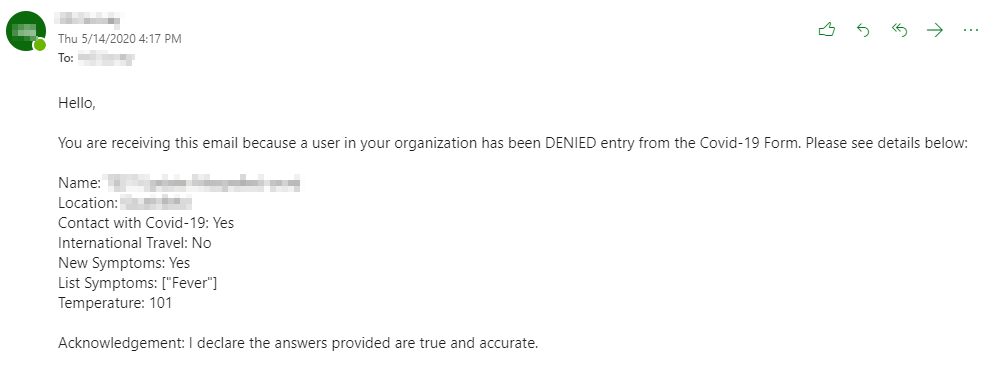
Scenario 2
With the same type of Power Automate rules, we can send your user a Pass or Fail email depending on how they answer a Health and Safety form.
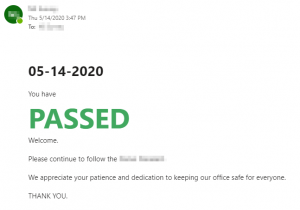
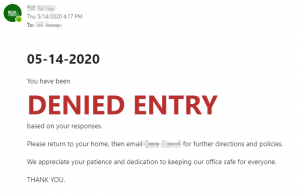
Scenario 3
You may want to see your form responses in a spreadsheet. We can automate that! We can send that info straight to an Excel workbook OR we can send it to a SharePoint list.
This allows you to see all of the form responses in one place.
Scenario 4
Send it to Teams.
Similar to the IF this THEN That statement above, an email can be sent directly to a channel in Teams with your form responses.
You can also bring in a spreadsheet or SharePoint list to view right from your Teams channel. No need to open separate apps to view the results.
Many Uses of Power Automate with Forms
Can you think of other uses for Forms and Power Automate that might help productivity? There are many uses for other scenarios! Just to name a few:
Maintenance requests
Vacation requests / with approval processes
Customer feedback
Website contact form
Automate HR processes
Surveys
T-shirt Orders
Industry-specific forms
Think of the cost savings
Implementing any automatic processes will definitely have cost savings for you. It will probably cost a little to get it up and running, but think of how many automated things will not have to be done by a worker! Hours spent on tedious tasks does no one any favors.
Don’t know where to start?
Start with looking at your current process, or if it’s a new process, jot down the steps to what that process should look like. Then think about each step. Can these steps be automated similar to the examples above? Do you suspect it can be automated, even if it’s not listed? Give us a call or contact your Tech and we’ll be happy to get you started!
About Harbor Computer Services

Harbor Computer Services is an IT firm
servicing Southeastern Michigan. We work exclusively under contract with our
clients to provide technology direction and either become the IT department or
provide assistance to the internal IT they already have. We have won many
awards for our work over the years, including the worldwide Microsoft Partner
of the Year in 2010. We’re the smallest firm to have ever won this most
prestigious award. Most recently we were recognized as one of the top 20
visionaries in small business IT by ChannelPro Magazine (2015). And in 2016 as
the top Michigan IT firm for Manufacturing. There are a few simple things that
make Harbor Computer Services the best choice for your business. •We are
Professionals •We are Responsible •We are Concerned About The Success of Your
Business



