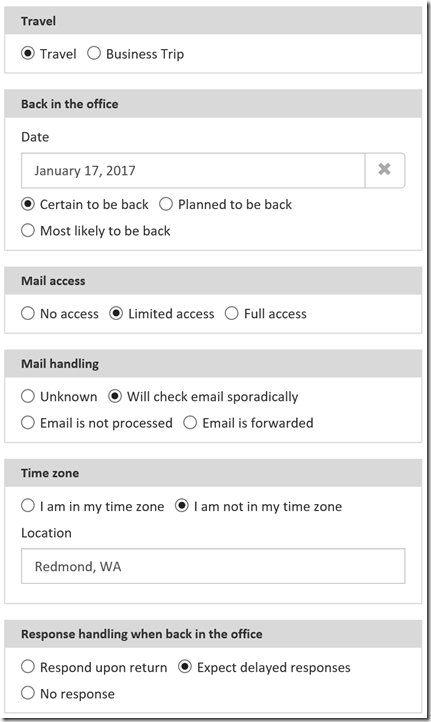I’ve become a big fan of apps. We use them on our phones so why not at work? There are some great ones out there. Some add functionality and some just make the existing functions easier to use. Message Responder is one of the later. This app is an out of office message tool that I like a lot.
In Outlook, click on Store.
Then browse for the app called Mail Responder and flip the slider to the On position.
Give it a couple of minutes and then you’ll notice that you’ve got a new item on your main toolbar. (I have a few)
Now we need to set it up. To do this you’ll need to enter in your username and password for Office 365. It’ll remember it after the first time. After that you’re ready to create an out of office message. (commonly known as OOF. no one knows why)
One of things that I think you will like is the preview of what your OOF will look like to both internal and external recipients. Here I’ve created one that has both English and Chinese languages.
Creating a message is just filling out a simple form to include the features that you want. Here are some of the choices.
Go ahead and give this a try. If you need help, we’re happy to assist. Sure you can do this with the native Outlook tools but I really like how the app handles it and does some of the writing for me.
–Amy, president Harbor Computer Services
About Harbor Computer Services
Harbor Computer Services is an IT firm servicing Southeastern Michigan. We work exclusively under contract with our clients to provide technology direction and either become the IT department or provide assistance to the internal IT they already have. We have won many awards for our work over the years, including the worldwide Microsoft Partner of the Year in 2010. We’re the smallest firm to have ever won this most prestigious award. Most recently we were recognized as one of the top 20 visionaries in small business IT by ChannelPro Magazine (2015). And in 2016 as the top Michigan IT firm for Manufacturing. There are a few simple things that make Harbor Computer Services the best choice for your business. •We are Professionals •We are Responsible •We are Concerned About The Success of Your Business