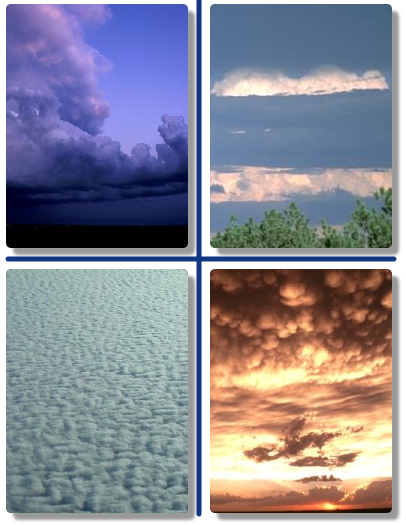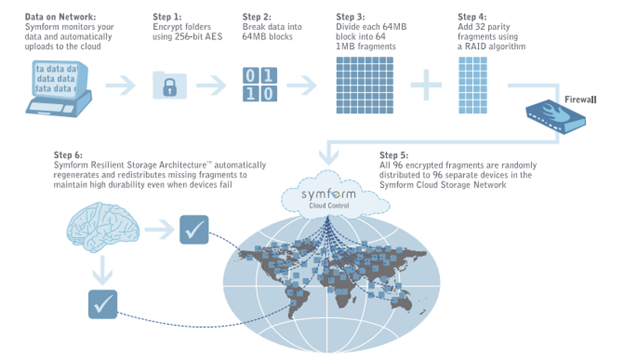Many of our clients are currently working from servers that are nearing their drive capacity. One of the things that can be done to insure that there is enough space on the server for important data is to keep your mailbox clean. Mailboxes have a tendancy to bloat up with information that we no longer need to save. Everyone knows how to hit the delete key to delete items but there are a couple of other steps that should be taken in order to reduce the bloat in your mailbox.
1. Right click on your deleted items folder and select Empty Deleted Items. This will empty out the whole folder at once.

2. Delete items from the Sent Items folder. Everything you send gets stored here. That can really add up over time. To Delete these items, click once at the top of list of emails you’d like to delete. Hold the shift key and click on the last item in the list you want to delete. Now all items between the top of your list and bottom will be highlighted. Hit the delete key and they’ll all move into the deleted items folder. You know what to do from there.

3. Review the size of your folders. In Outlook click on Tools, Mailbox Cleanup. Here you’ll find several buttons to click on to automatically clean up your mailbox. Clicking the Mailbox Size button will show you the size of each folder within your mailbox. If you see one that’s really big you know where to go to look for stuff you don’t need anymore.

In general the smaller your mailbox the fewer problems you’ll have with it and the faster it will open up. You mailbox is stored as 1 database file. The bigger that file is the slower and problematic it becomes. Keeping your mailbox clean is a good habit to get into.
Amy Babinchak
Harbor Computer Services
p.s. Sorry about the size of the photos. There are some limitations to what can be posted in a blog. :-)