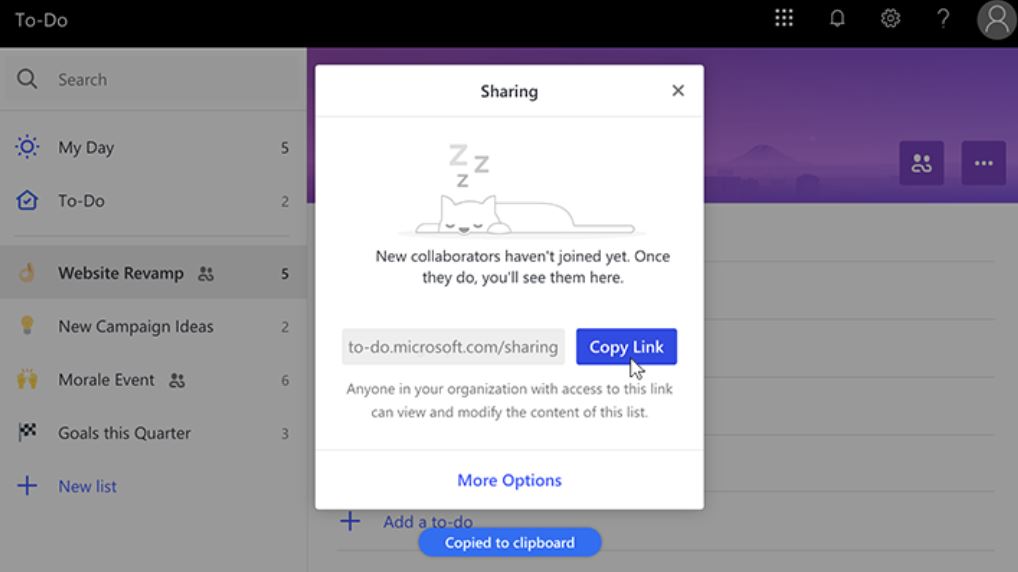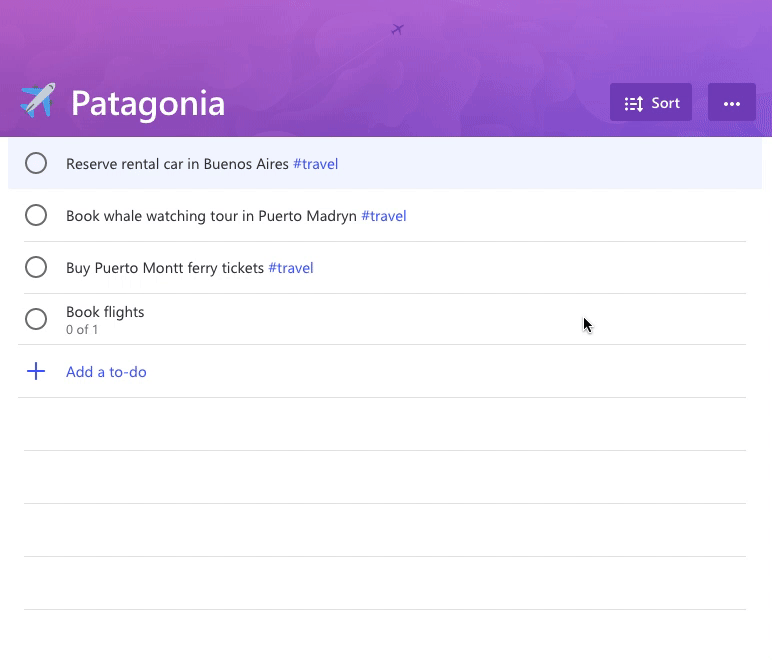Because the rate of change can be disorienting for many people and because these changes mean that business processes need to modernize and adapt, we’re taking the step of hiring a full time trainer. This person will be available to each of you, for business process review and staff training. This is a great time of change we think it’s a good idea to schedule regular lunch and learns for your staff. Sure everyone knows how to use a computer, but they don’t know your applications nor how to use them appropriately for your business. Doing things the same, old way will simply leave your business behind the times. Office 365 is an amazing toolset and we need to empower your staff to make the most of it for your business.
Here are some highlights of changes to your Office 365 subscription this month.
Microsoft To-Do
:
- Sharing is coming in early June. This means that small groups could work together on items in their task list.

- Steps are here now. Think of these as subtasks
-

Office:
- Dictate. No more need for third party applications. You can now dictate directly into any of the Office applications, like Word and Outlook.

- Add multiple time zones in Calendar to make it easy to pick a time for everyone.
Planner:
- Now fully integrated into SharePoint. You can manage the whole plan from Sharepoint now
LinkedIN:
- It’s a little known secret that Microsoft is the owner of LinkedIN. Coming later this month, LinkedIN public profiles will show within your applications when you’re communicating.
NEW APP! WhiteBoard:
- Brain storming on a whiteboard when you aren’t in the same room? That’s what this app does. You do need the ability to use a pen on your screen so it’s perfect for the Surface devices. This was a feature that only existedin the Surface Hub but now it’s available for everyone. Here’s a 1 minute video overview. https://www.youtube.com/watch?v=y9nCilNdKxw
NEW Device!
- Surface Hub 2: They only way to describe this device is to see it. This 3 minute youtube video from Microsoft does a pretty good job at demonstrating. It’s basically a giant screen with built-in Office 365 apps like Whiteboard, Skype and more. https://www.youtube.com/watch?v=7DbslbKsQSk
Settings Change:
- The new minimum number of file versions that can be kept is 100.
- A new mail trace experience is available for admins. It’s an improvement to allowing us to troubleshoot mail flow issues.